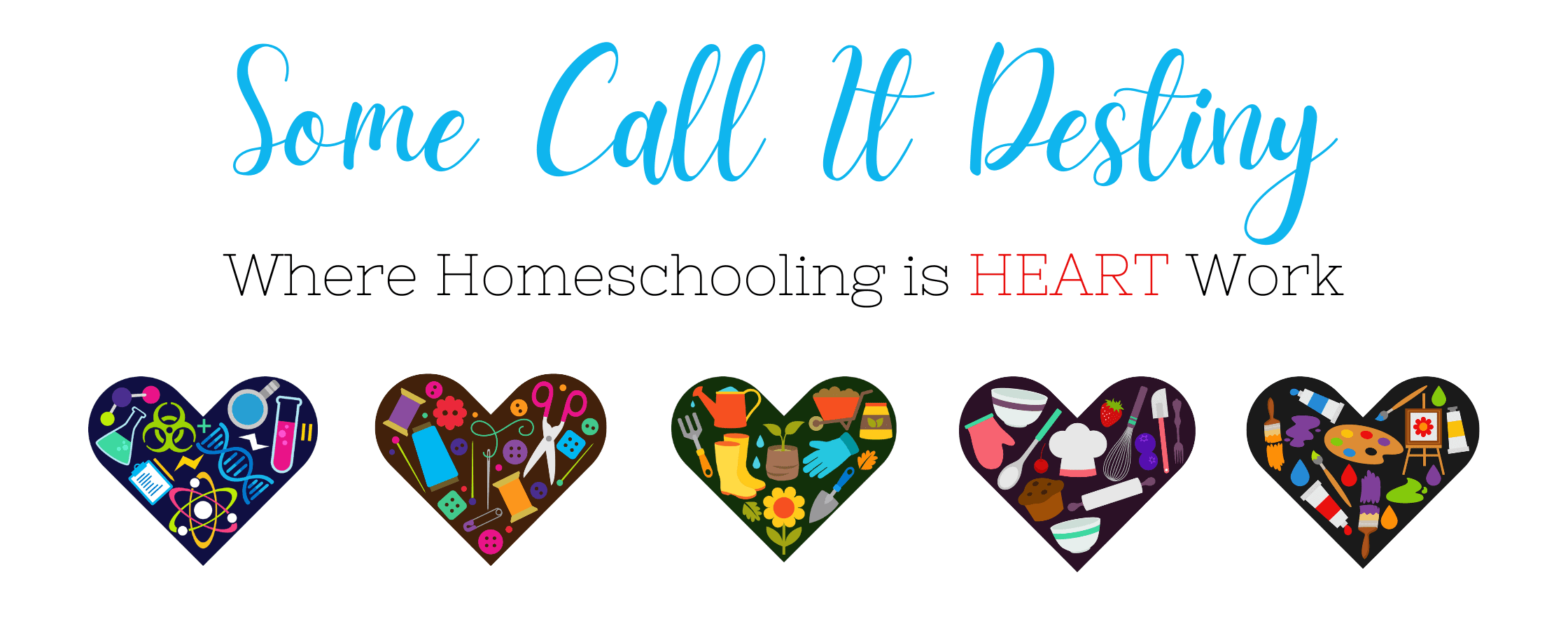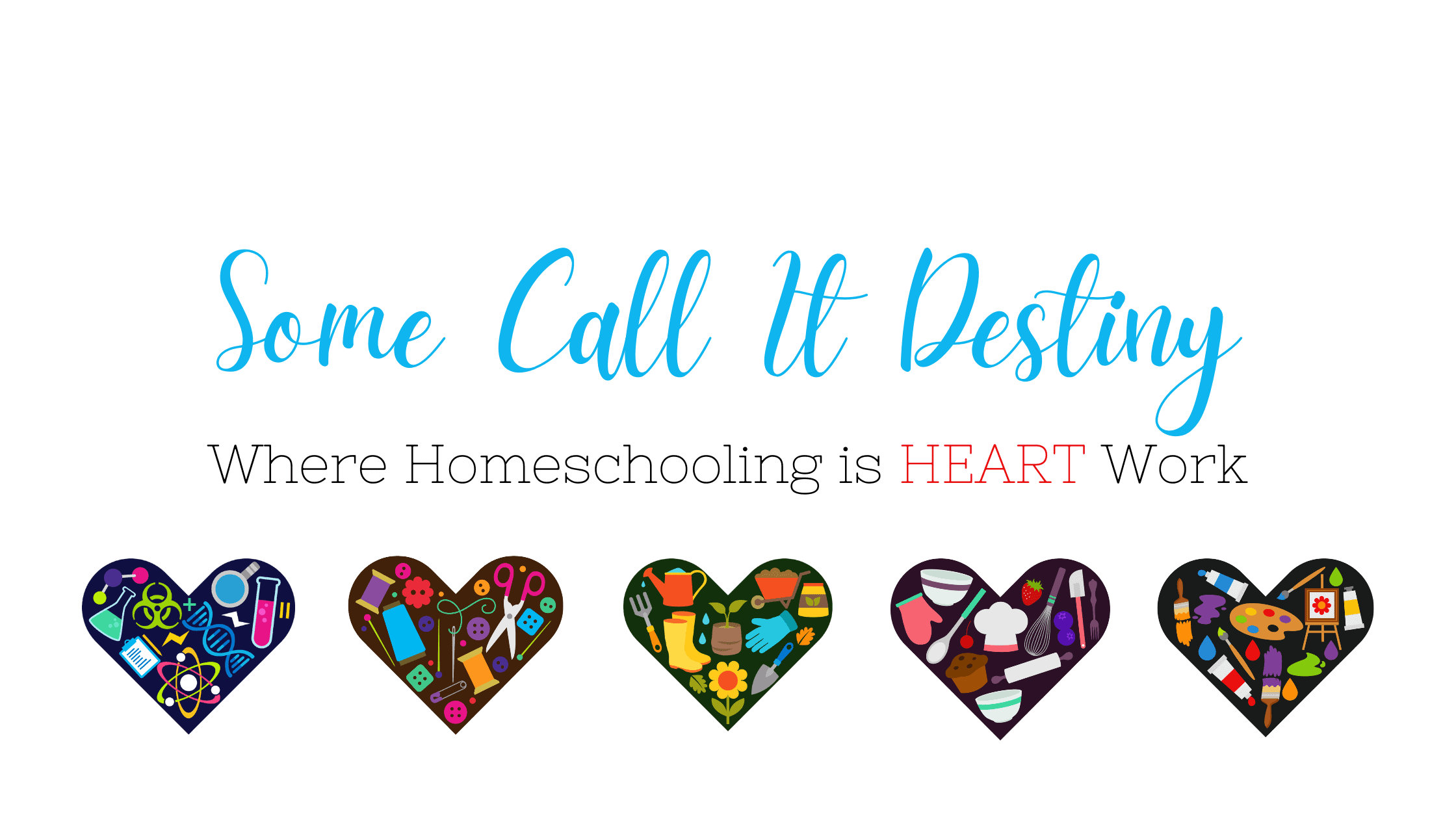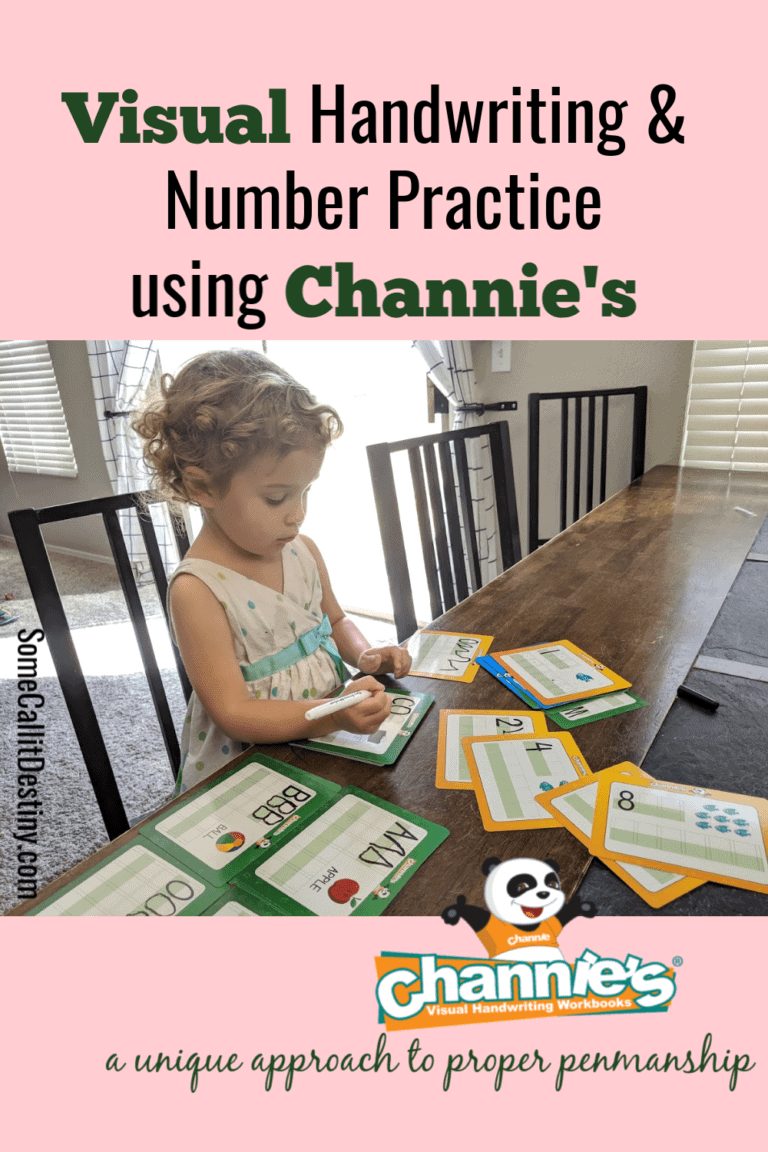Kids Email Safe Email for Kids {A Review}
Unleashing your children on the Internet can be a scary thing. Kids Email aims to make it a little safer. In our home, we have a rule that no one under 13 can have an email address because of the responsibility that goes with it–knowing who is safe to give your email to, not signing up for random accounts that will later spam you, keeping your information private, using it properly. All of these things must be taught and understood and require a level of maturity to do and even then there is typically a learning curve as they learn to navigate their role online. With a one-year subscription to Kids Email Safe Email for Kids we were able to start teaching proper email usage and etiquette with our ten year old in a controllable environment.
We actually set up accounts for our oldest three children, ages 15, 13, and 10. The oldest two already have their own email address, but I wanted to check out the special teen accounts and see what differences there were. There were really only two differences: teen accounts have a different login page and their accounts end in kmail instead of kidsemail. All the settings and features remained the same.
Features Available
I loved the level of parental control available on just about every aspect of this. Many programs that claim to have parental control features want to decide what they think the settings should be based on age or are very limited otherwise and I always find myself disappointed. Not so with Kids Email.
When you set up your child’s account, you also set up all of the Safety Settings you want for your child. You can pick different settings for each child. Included in the settings are things such as: whether or not they will be allowed to receive or send emails from persons not in their contact list, if the child is allowed to edit the contact list, whether or not you want to receive a copy of all incoming or outgoing emails, whether you want to allow links, attachments or bad words in an email, if they are allowed a tagline and whether you want to send an email notification when an email goes to the mail queue for you to approve.
In addition to the Safety Settings, you can set time restrictions, manage your child’s contacts, change the background, block senders, and ground your child from using their account.
My kids liked that they could choose their background. My oldest had a harder time finding one that she felt wasn’t too kiddish. I appreciated that I could set time restrictions to ensure they weren’t sending email when they should be doing school work or be in bed. I also liked the ability to monitor their contacts and that I could give my older kids more leeway.
I did test the contacts safety feature and had one of my daughter’s friends send her an email before I added her to the list. I was pleased to find that I received an email notice that she had received an email from a sender not on her contact list and giving me the opportunity to approve or delete it.
At one point my younger daughter tried to set up on online account that required her email address and verification through her email to activate the account. Because the site’s email address was not in her contact list, a notification was sent to me and I was able to delete it and have a conversation with her about what happens to your email when you sign up for accounts on various sites.
I also appreciated getting copies of incoming and outgoing emails. Through this I noticed that my younger daughter was sending grammar and spelling corrections to everyone who sent her an email and we talked about how people don’t really appreciate that, and if her friends were trying their best, it might make them feel bad.
You can also access the activity log for each of your children with an account. This allowed me to see when they were getting on and for how long they were logged in. It also reported if they were trying to log in during a restricted time. In addition, it shows the addresses of all outgoing and incoming mail, in the event that you choose not to receive copies of your child’s emails, you can still see who they are contacting and who are contacting them.
I really liked this as a first email account. I felt it came with parental controls that were useful and that allowed my child to learn how to use an email without risking her safety or privacy.
Unfortunately, since my older girls already had a “real” email, they balked at using this one with all it’s regulations. I believe if they had started with a Kids Email account and didn’t know the difference, it would have been fine.
I wish I had known about this company before we ever set up an email account for my oldest because I most definitely would have gone this route instead. If you have one or more children who are interested in having their own email accounts, but you are not wild about all the access that allows, I highly recommend Kids Email as a safe and alternative option.