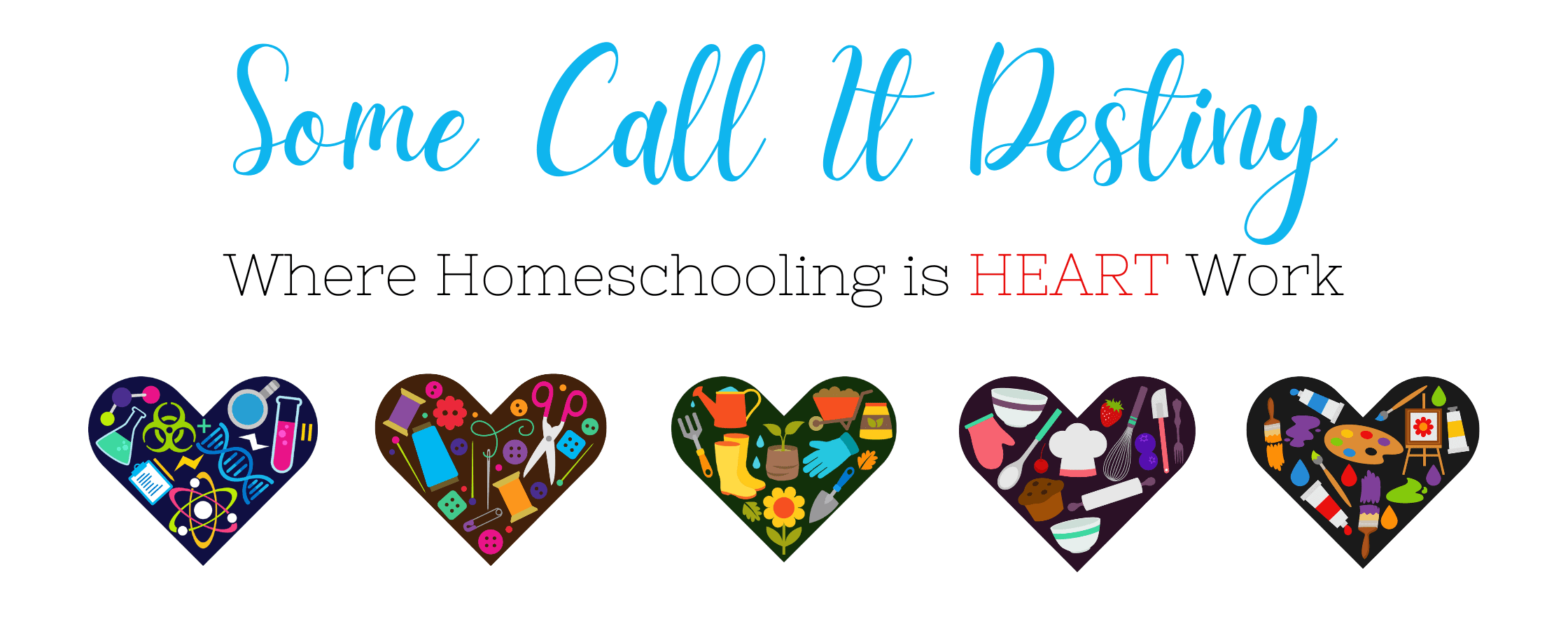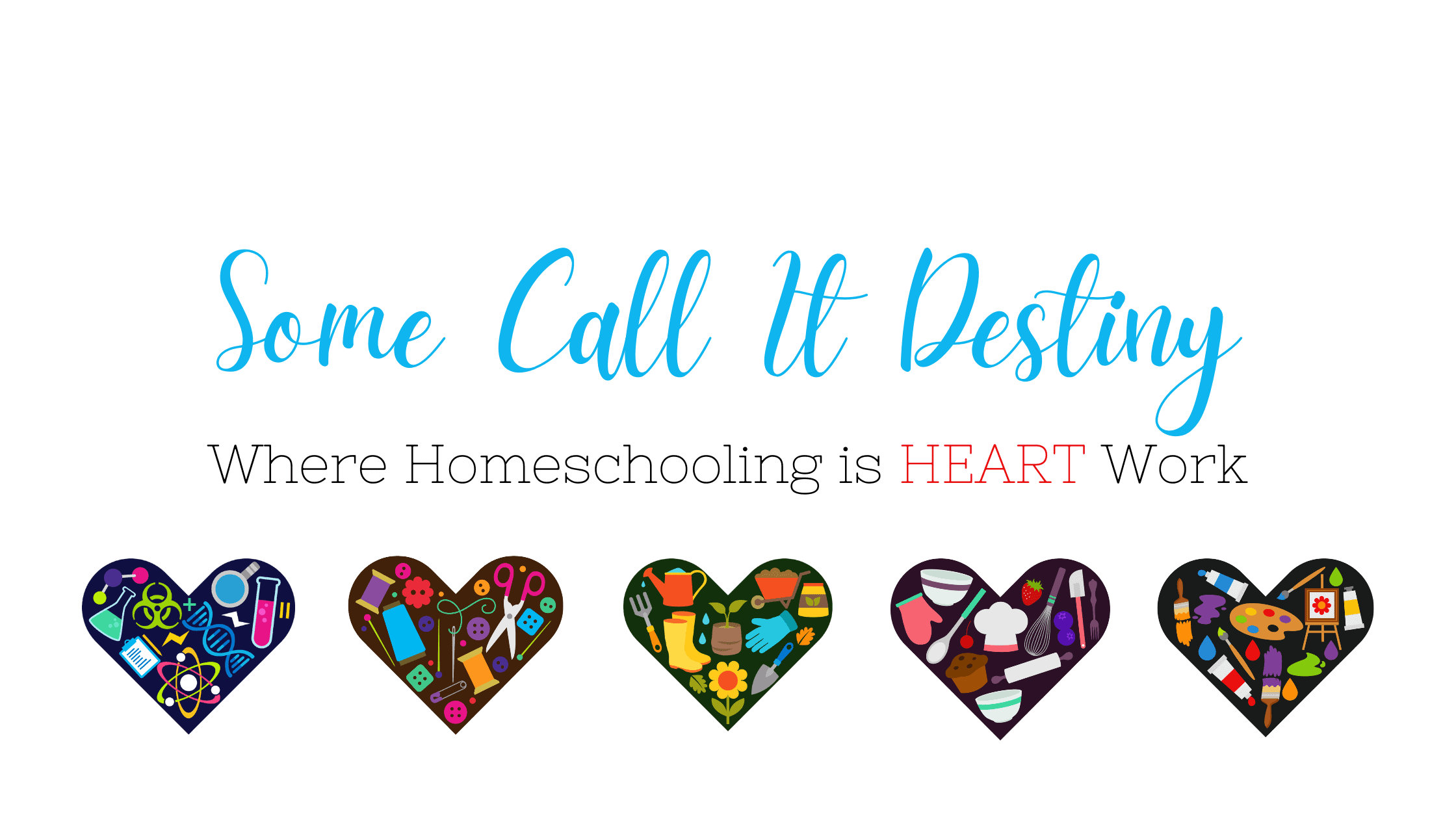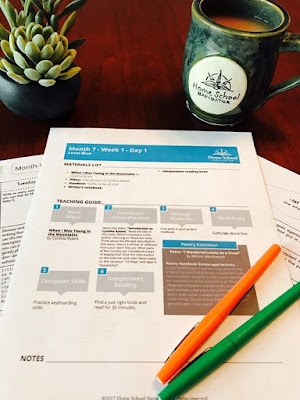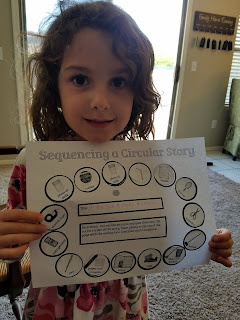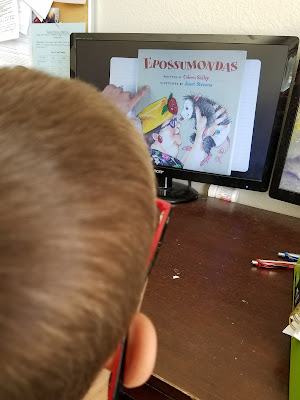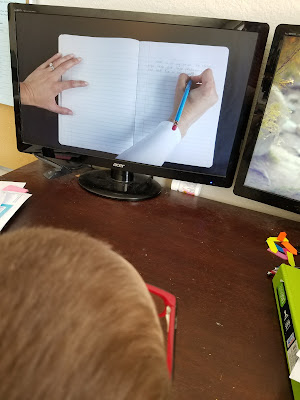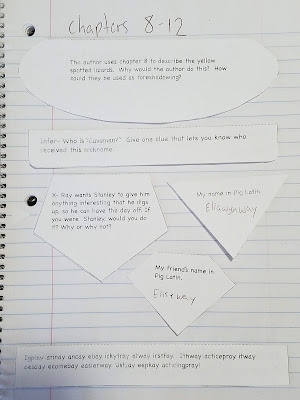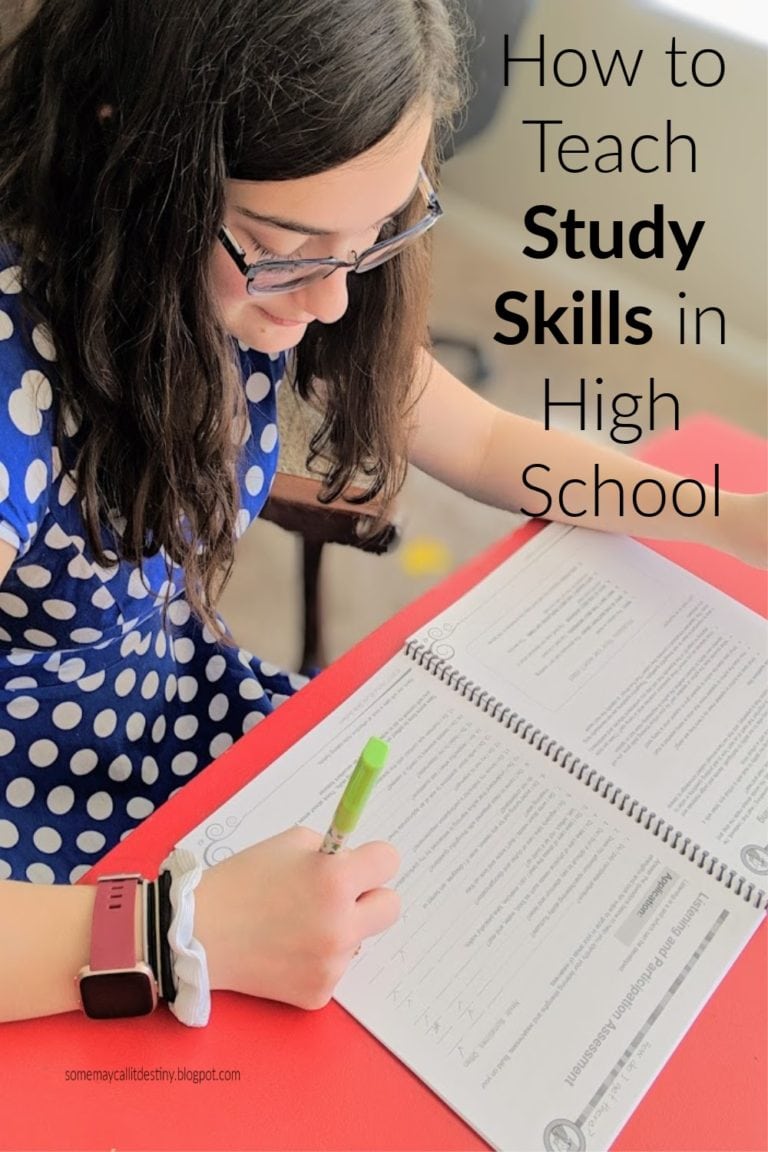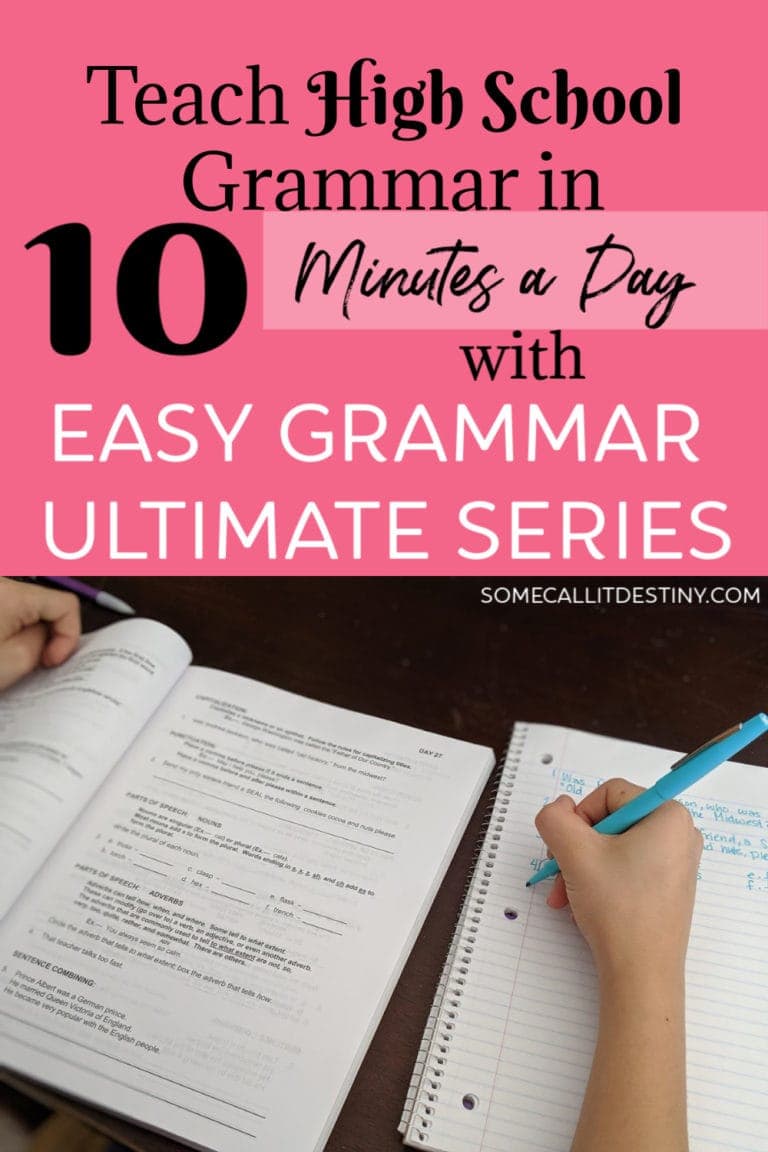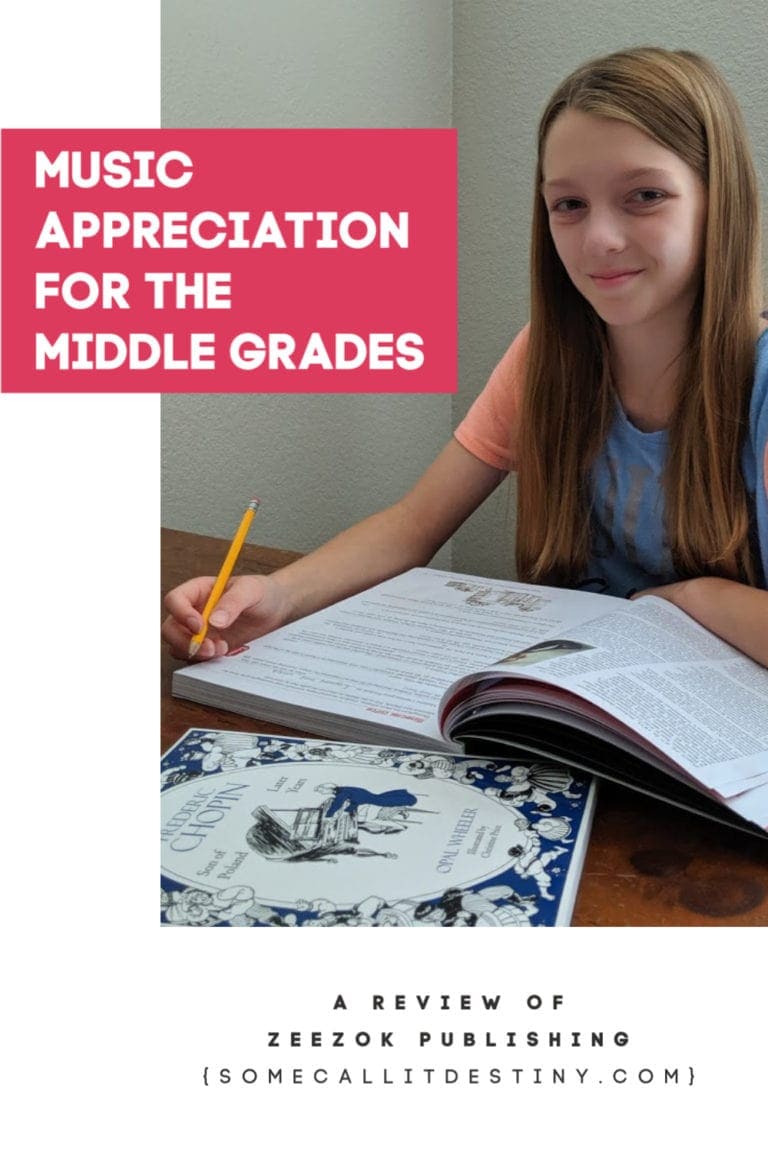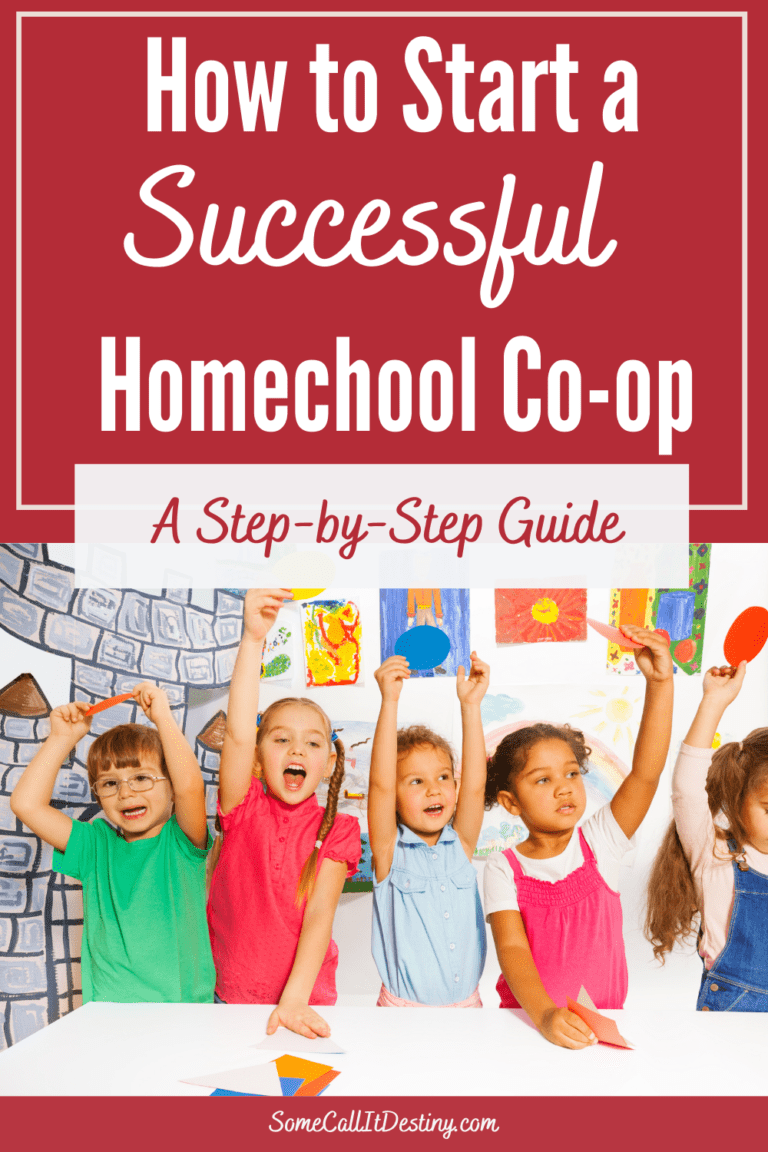Review of Home School Navigator: Elementary Language Arts Curriculum
Disclaimer: This post is sponsored by Home School Navigator. I was compensated for my honest opinion.
Are you looking for an online Language Arts program for your homeschool? One that has a good reading selection and printable worksheets? Then let me introduce you to Home School Navigator Reading and Language Arts Curriculum.
How to Choose the Right Language Arts Level in Home School Navigator
Home School Navigator is a full language arts curriculum for the elementary grades. It has six different levels, designated by color: Red, Orange, Yellow, Green, Blue, and Indigo. Each color corresponds to a reading level. For example, the Red level is equivalent to a first grade reading level with the Indigo level being equivalent to a sixth grade reading level.
When you first sign up, you are given access to all the levels. You can explore the levels and place your child in the one with the best fit. After a month, you will lock into a level. I did appreciate having all the levels available before having to lock in.
I used this with three of my children, grades K, 2nd and 4th. While both my 2nd and 4th grader are at a 7th-8th grade reading level, we have not done much in way of literary analysis. This made placing them a bit challenging because I couldn’t just go off of grade or reading level. This is one benefit of having all levels available in the beginning.
For my fourth grader, I placed her in the highest level, Indigo, after having her try both the Blue and Indigo level. I placed my second grader in the Green level. I debated placing him in Yellow, but too many of the activities would have been too easy. Even though some of the Green level was more difficult for him, I felt it was a better fit. I would have loved the option to continue to bounce between levels to achieve a more custom fit.
My Kindergartner started with the Red level. Even though she is not at a first grade reading level, she was able to complete some of the assignments. We did go slower to make sure she understood and took much longer to work through a week. However, she really liked the sequence worksheet and the game from the first book, If You Give A Mouse A Cookie.
Using Home School Navigator in Your Homeschool
One feature found only in the last three levels is the interactive notebooks. They are found in the Green, Blue, and Indigo levels.
My older daughter worked on the interactive notebook for the book Holes by Louis Sachar. The interactive notebooks contains different questions or vocabulary to help the child better understand and comprehend the reading. My daughter enjoyed answering the questions and completing her notebook as she read.
I enjoy these types of activities with books. I feel it adds an element of fun to the reading, in addition to ensuring the child slows down and really processes the story.
Home School Navigator is a Homeschool Friendly Language Arts Curriculum
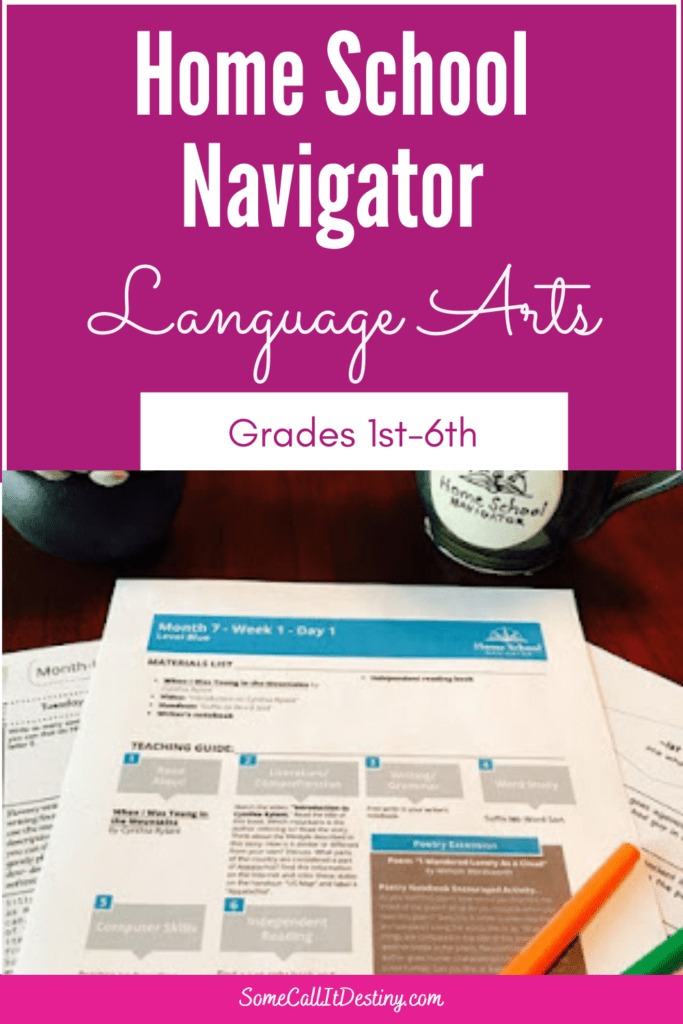
My Overall Thoughts On Home School Navigator Language Arts Curriculum
Overall, I did like Home School Navigator as a Language Arts curriculum for elementary students. I enjoyed the flexibility of the program that allowed me to easily adapt it to fit our needs.
I liked that the format of each level was the same, so as children moved up they would be familiar with the new level. For example, in both the Green and Indigo levels, my children would analyze a story, but my daughters would have an added element or be harder. However, the style of the worksheet would be the same.
The interactive notebook was a feature I was glad to see included. I do wish that there was a separate login page for the children. They had to login through the parent dashboard and you were required to sign each child out before being able to log in another child. For the most part this wasn’t an issue, but on occasion each child would have a short video lesson or read aloud to listen to and we were not able then to have them work simultaneously.