Choosing the Best Printer for your Homeschool 2022
I let out an annoyed sigh as once again our school day was interrupted by our printer. Older kids were ranting their frustration that once again our printer was out of ink. Other kids were not-so-secretly elated that their school work for the day couldn’t be printed. My scowl told my husband this was a problem to be remedied quickly if he wanted a happy homeschool or a happy wife.
I can still remember the elation as he set up my new homeschool printer. I took photos of it to share with friends like I’d just brought home a new baby.
If you have been homeschooling for any amount of time, you probably noticed your printer has taken an important place in your home. Aside from a computer, I would consider it the only other must-have piece of technology to successfully homeschool. Having the right printer will eliminate unnecessary stress in your homeschool and benefit your budget.
The Role of the Printer in your Homeschool
*This post contains affiliate links.
The role of the printer in a homeschool setting varies from that in a regular home. It needs to be able to handle the massive amount of printing that comes with running a school.
A mainstay in your homeschool room, a good printer will print endless worksheets, digital curriculum, and organizational sheets to help keep your homeschool running smoothly.
A printer is probably the one area where “school” is the word to be stressed in “homeschool.” No longer do you need a home printer, but a printer capable of doing school at home.
A reliable printer will hardly be noticed as you print without a second thought to clicking the “print” button.
Why is Choosing the Right Printer Important?
Prior to homeschooling, I would say we printed an above-average amount. For a while, my husband was still in school and printing papers and assignments regularly. I participated in a preschool co-op and would print out materials when it was my turn to teach each month along with whatever other printing we had. Still, your basic home printer was sufficient.
We would replace it when either it broke or became cheaper to buy a new printer than to buy ink.
As we began homeschooling, it became very clear that a home printer was not keeping up with our needs.
The first time we went to purchase a printer after beginning homeschooling, we recognized we needed something different. It was important for us to find a good printer with inexpensive ink to keep up with our increased printing.
We spent a little more than we would have normally and bought a nice inkjet color printer whose ink cartridges weren’t too costly.
This was good since we found ourselves replacing ink frequently. I felt I was buying ink as frequently as I was buying groceries. Maybe not really, but there was definitely a significant increase.

Even a printer with inexpensive ink becomes costly if you are constantly out.
Having to do without a worksheet or postponing printing that curriculum every once in a while might be nothing but an irritation. However, when it becomes frequent, it can impact the learning going on in your home.
While having the right printer doesn’t mean that you will never need to replace ink or toner, it does mean it will be much less frequent. It also means that the printer itself will last longer if it has been designed to handle heavy printing. Otherwise, you will find yourself researching new printers often as well. No one wants to spend more time than necessary researching printers.
The right printer will be kind to your budget and free up your time.
How to Choose the Best Printer
The amount of printing in a homeschool is more in line with a home office or small business. Even if we had the best inkjet printer, it would not be adequate for our needs. A homeschool printer needs to be able to handle heavy printing.
Unfortunately, this is not something inkjet printers excel at. We found to find a printer that is up to the task we needed to look at laserjet printers designed for a home office or small business.
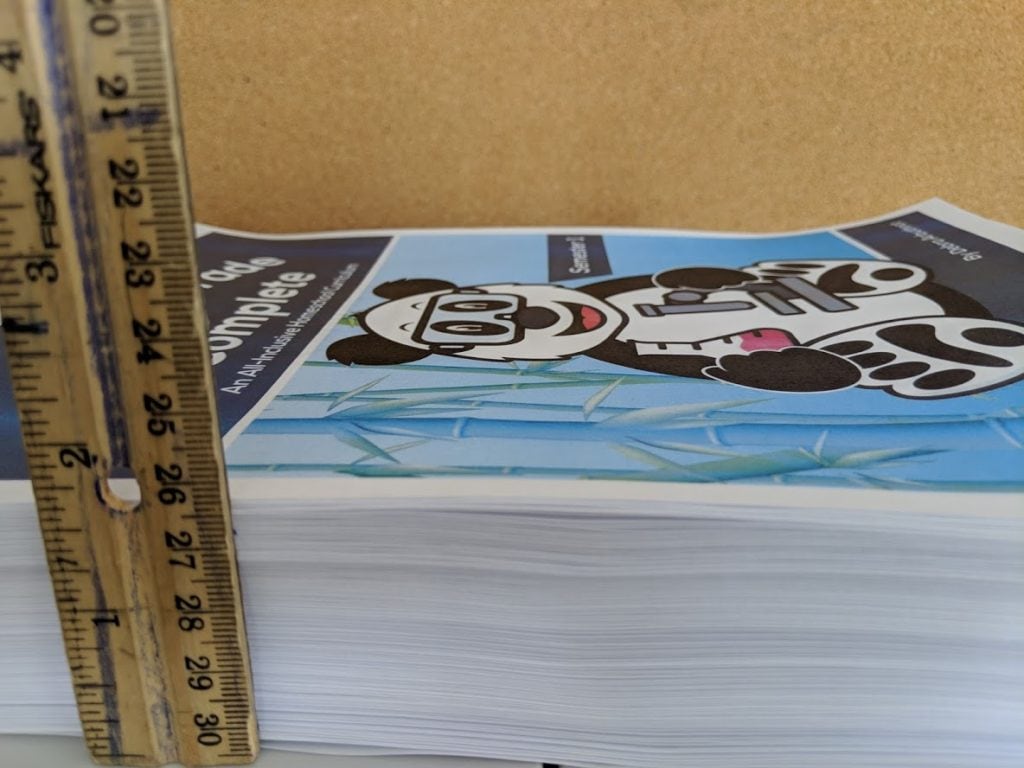
When choosing the best printer for your homeschool you want to look at:
- How much you print on average. We usually go through 15-20 reams of paper in a year. While some of that gets used for drawing on, most are for printing. Remember you may print more if using a digital curriculum.
- The cost of replacement ink or toner and the approximate number of pages each cartridge will print. (ie, a $20 cartridge that only prints 200 sheets is not better than a $50 cartridge that will print 800, and will actually cost you more.)
- The age of the printer model. We have found (especially with inkjet printers) that companies do not like to support older models. While a later model will be cheaper, you may be forced to replace it sooner, due to difficulty in acquiring ink or lack of updates.
- What features are included? Does it allow for wireless printing? Have a scanner or copy feature? Is it only black and white or color also? How fast does it print and does it come with a warranty?
It is true that laserjet printers do cost more. Both upfront and for cartridges. However, we have found that it actually saves us money in the long run because the printer holds up longer, the company supports it longer and the cartridges last so much longer. They also print nearly ten times more! And because we are not constantly replacing ink (or printers) our school days run smoother freeing up our time.
Choosing Between a Color or Black and White Laser Printer
The first laser jet printer we bought was a Samsung no-frills monochrome printer. It was wireless but couldn’t copy, scan, or fax. It was also a clearance model and therefore not much more than a regular inkjet printer.
We realized we missed having the ability to print in color and wanted the ability to copy pages. Because it was an older model, after about a year and a half it became difficult to find toner cartridges, and the ones we could find rose in price. Even though the printer still worked well, we ended up replacing it with a newer model color printer that had some other features we wanted.
Deciding whether to go with a color or black and white printer will probably depend a lot on the budget.
How Much Do You Really Need to Spend?

Here are a few things to consider:
- For preschool to elementary-aged children, a color printer is going to be a better option. A bright-colored worksheet or poster is going to catch their attention and have them more eager to do the work. For younger grades, especially, when they may be asked specific questions relating to color or when color is used to help teach, this is more important.
- Middle school to High school, you can probably get away with black and white so long as your child has the ability to view textbooks online. We normally print our digital curriculum, but when my daughter took her art history course (and we just had a monochrome printer) she simply viewed the pictures from her laptop.
If you require your child to do many reports which would be better in color, then a color printer may be better, otherwise, a monochrome will suffice.
- Lastly, take a look at other printing you may do. For a while, I worked with the children at our church while we only had a black and white printer. It was a little annoying to have to ask other teachers to print parts of my lesson so they would appeal to a young audience. Homeschool co-ops, church service or other volunteer opportunities outside the home should also be taken into consideration.
The Best LaserJet Printers to Choose From
Color LaserJet Printers
This is the Canon Color imageCLASS MF644Cdw. It is an all-in-one, wireless, duplex printer. It prints up to 22 pages per minute.
This is the printer we were planning on buying we thought we might need to replace ours. It is one of Canon’s top-rated printers.
This is the Canon Color imageCLASS MF733Cdw. It is an all-in-one, wireless, duplex laser printer. It prints 28 pages per minute and comes with a 3-year limited warranty.
This is the printer we currently use and love. We’ve had it since 2018 and it is still working beautifully. We did have one issue with it after 2 years (turned out not to be a problem with the printer, but our surge protector) and their customer service was excellent. They also let us know Canon has a printer replacement program, so when we get ready to upgrade we can turn it in and get credit for it towards a new one!
This is the HP LaserJet Pro M281fdw. It is an all-in-one wireless color laser printer. It prints 22 pages per minute and has a one-year limited warranty.
This printer has made the top ten list on several tech sites.
This is the Brother Business Color Laser Printer HL-L8360CDW. This is only a printer, so you lose copying and scanning abilities with it. It can print 33 pages per minute. It does have wireless printing also.
Some reviews say it doesn’t always recognize new cartriges, but it has really high ratings overall and is frequently in the top 10 on tech sites.
This is the HP LaserJet Pro M254dw wireless color laser printer. It comes with a one-year limited warranty. This does not have copy or scan features, but if what you are wanting is just the ability to print in color, then this will save you some money compared to the multi-function printers.
Monochrome LaserJet Printers
This is the Brother HL-L2300D Monochrome Laser Printer with duplex printing. It prints 27 pages per minute.
Most of the Brother monochrome laser printers get good reviews. The caveat is that Brother toner cartridges tend to have a page count and will quit printing when you hit it. I wouldn’t purchase it for this reason, but I’m including it because nearly every Brother monochrome is very highly rated.
This is the HP LaserJet Pro M404dw Wireless Laser Printer with duplex printing. It prints 40 pages per minute and has a one-year warranty.
Aside from Brother, HP’s monochrome laser printers are the next most recommended.
This is the HP LaserJet Pro M15w Wireless Laser Printer. You can print and scan from your mobile device, but it does not copy. It prints 19 pages per minute. The smallest laser printer in its class, this is a good choice for both budget and space, especially if you don’t need copy or color features.
This is the Canon imageCLASS LBP 6230dw Wireless Laser Printer. It is another compact monochrome printer that does not have copy or scan capabilities. It does print 26 pages per minute though.
Canon, HP, and Brother tend to be the top choices when looking for a laser printer. Canon (especially their imageCLASS) and HP lead in color and Brother leads in black and white. Personally, I like that the Canon printers come with a longer warranty, have great customer service, and a printer exchange program.
Obviously, there are other brands that also have well reviewed laser printers. I found most of them had features that were more specific to an actual business and not really necessary to a homeschool environment.
Now, if you work from home and homeschool, then these might be a better choice. But my guess is that if you already have a home business, you most likely have a laser printer as well.
The Right Printer is Worth the Investment

Having the right printer for your homeschool can really give you peace of mind. I know it may sound like a silly thing, but if you are not frustrated because you are once again out of ink or your printer isn’t working, your overall stress level will decrease.
Your printer should be a tool that you don’t have to think about except for the rare occasion where you replace the toner and fill up the paper. If your printer is on your mind more than that, it may be time for a replacement.
Saving up for a good quality laser printer is definitely worth the investment.
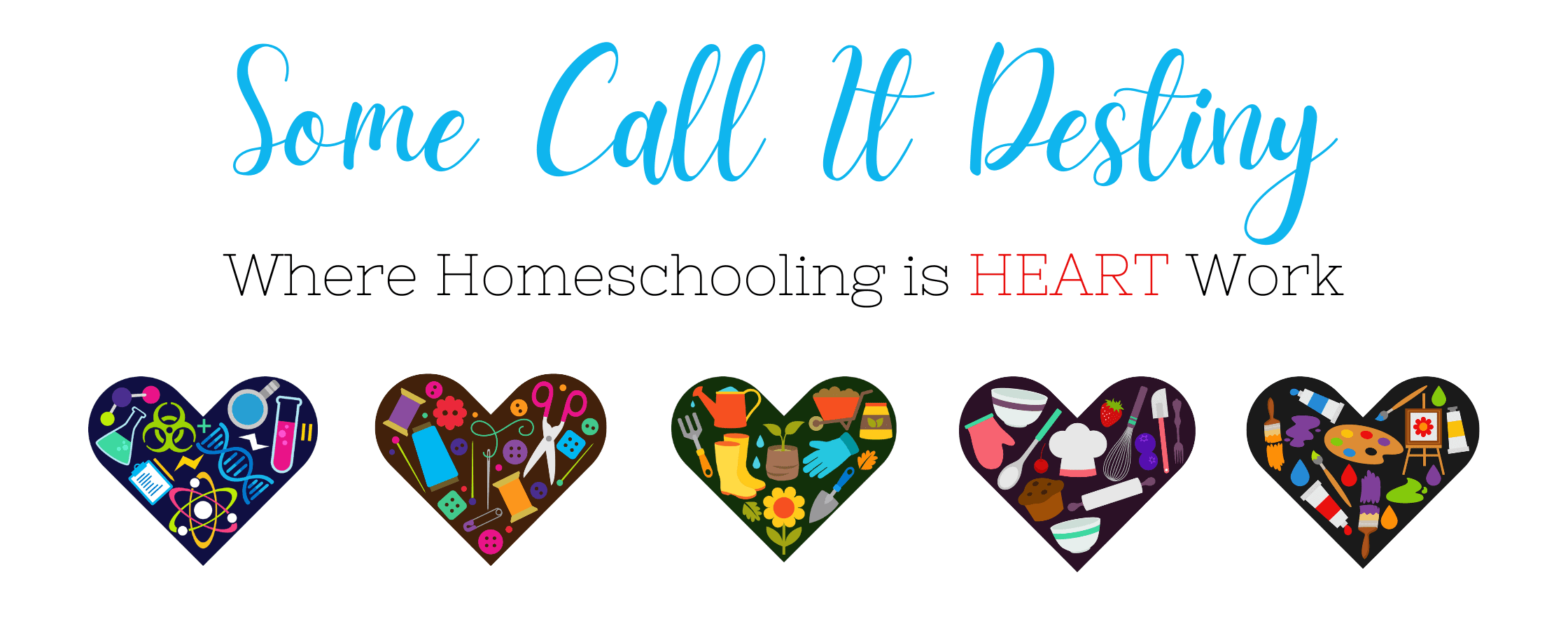
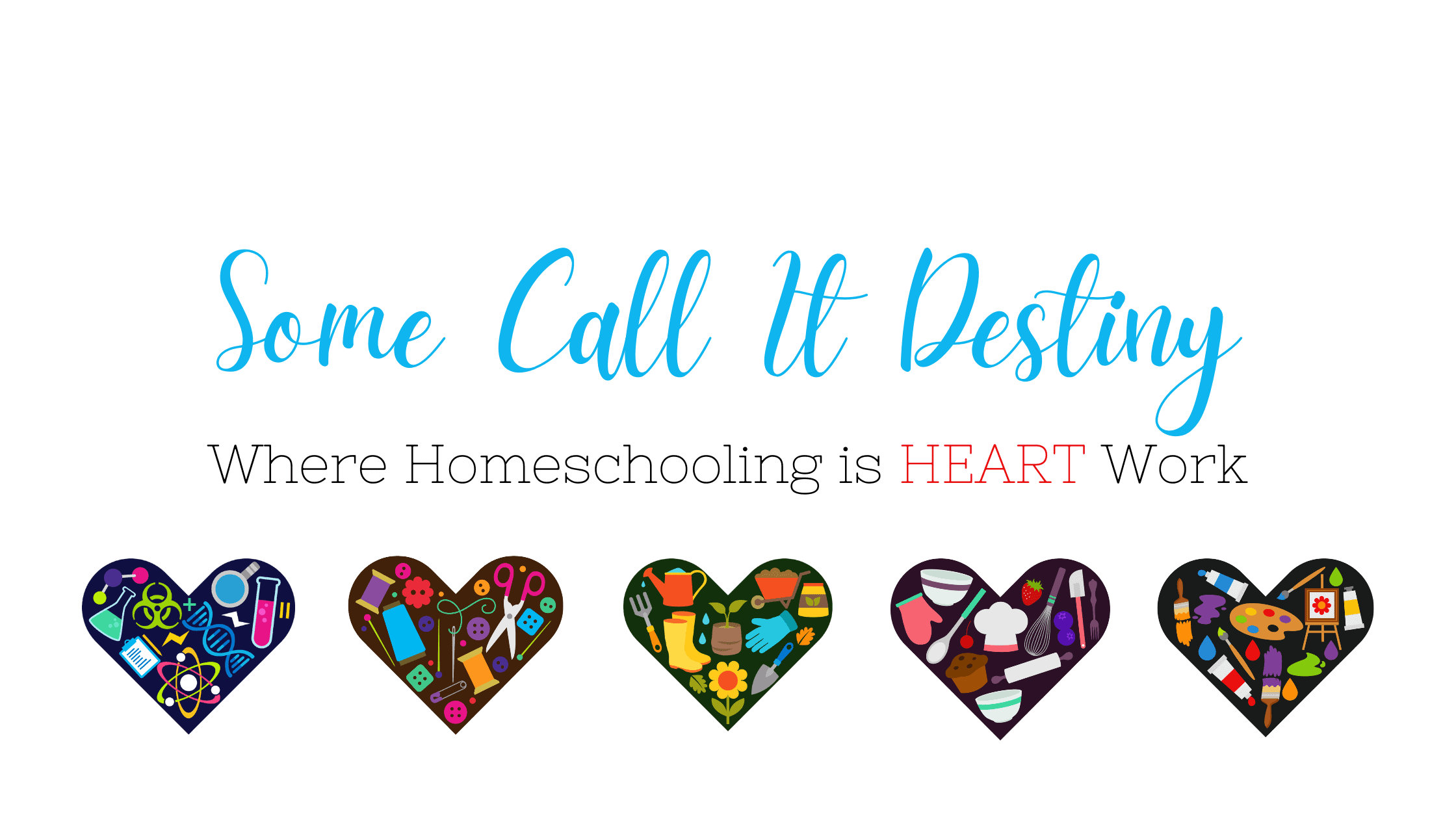
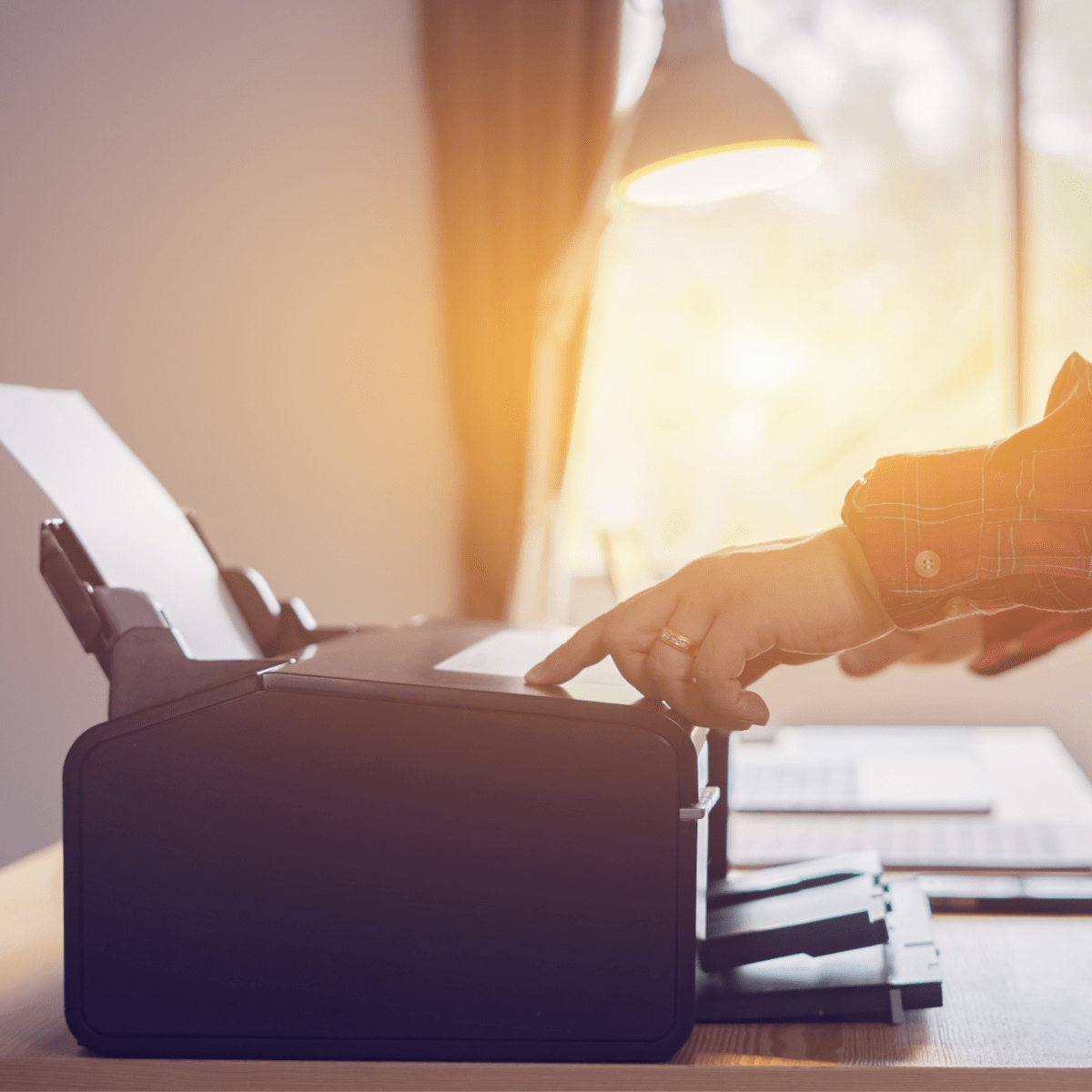
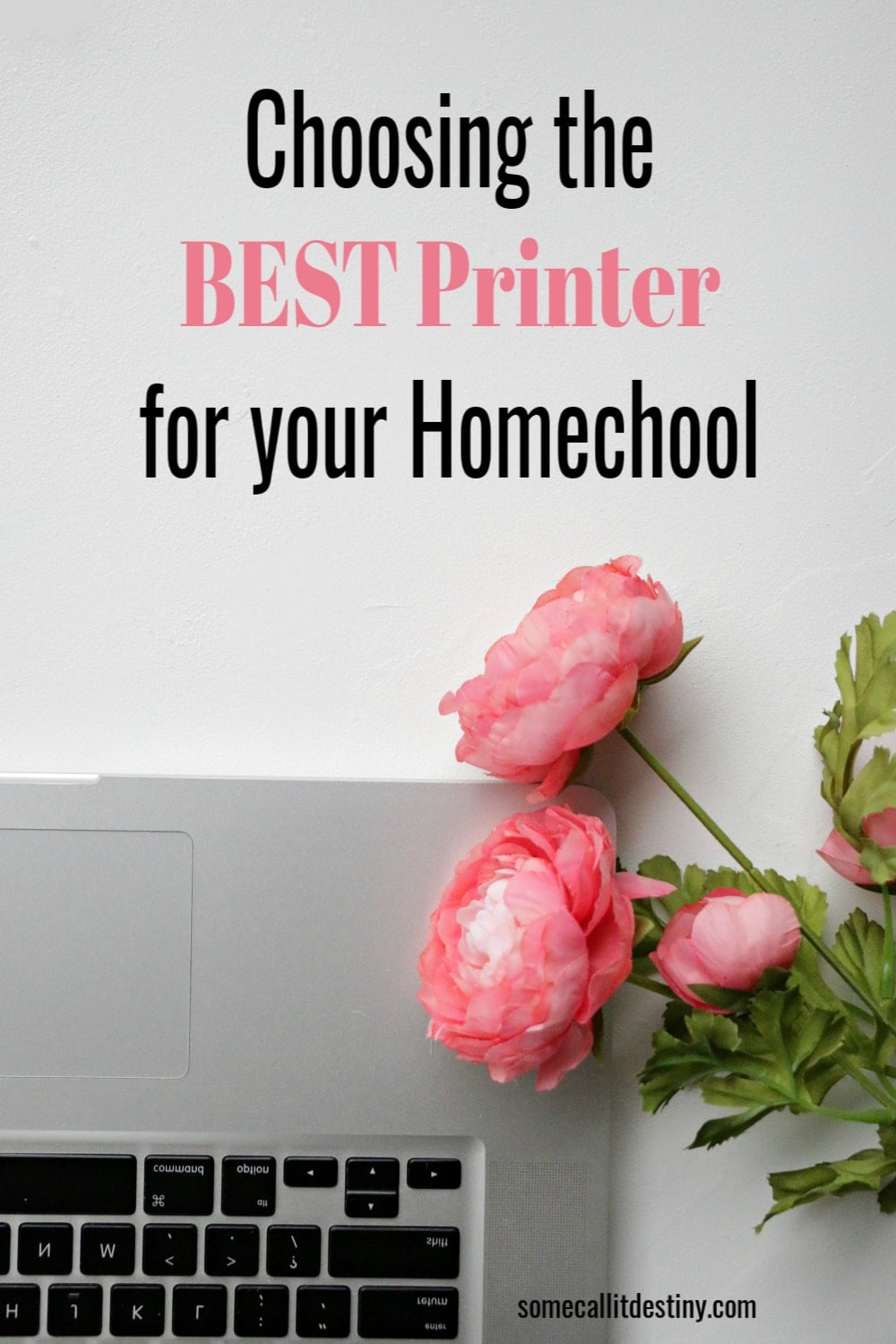
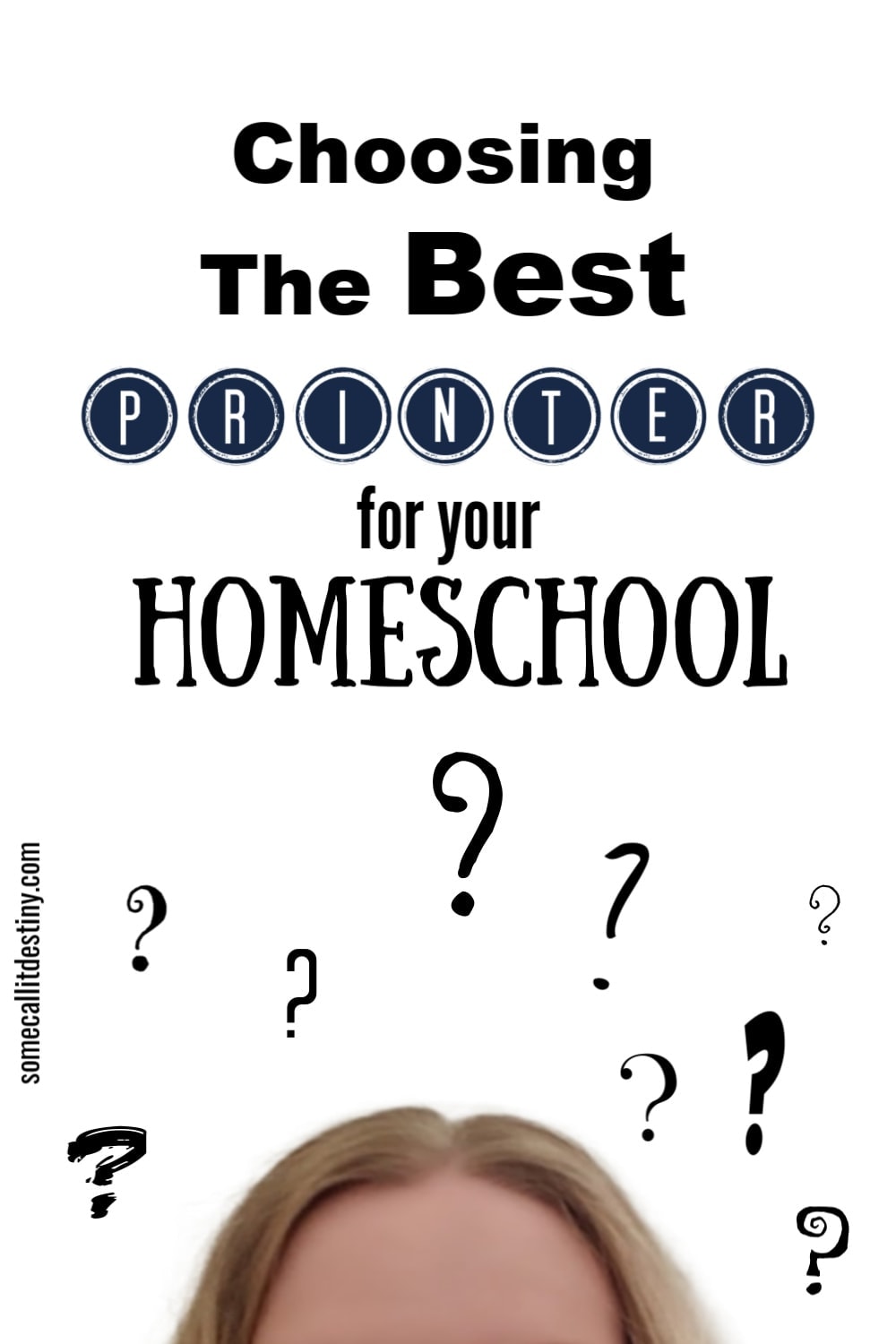
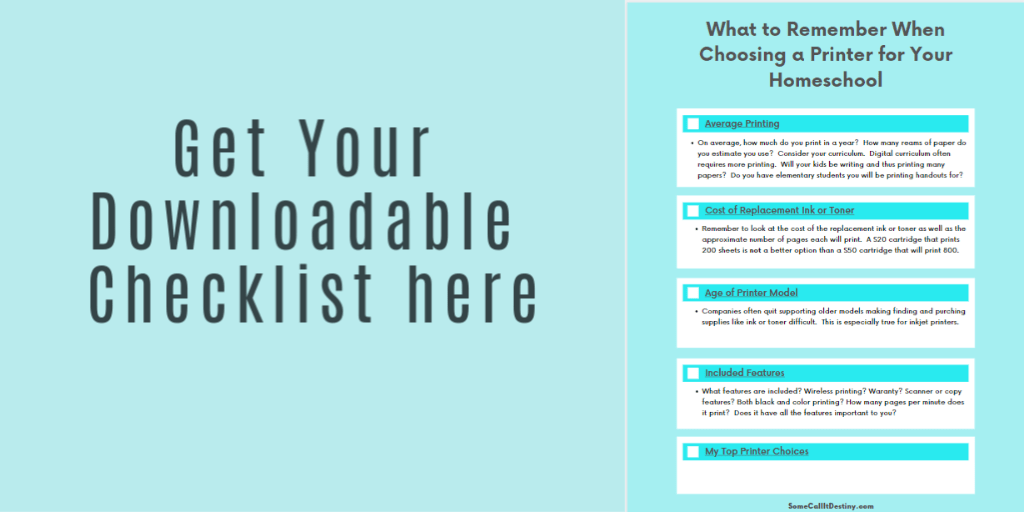











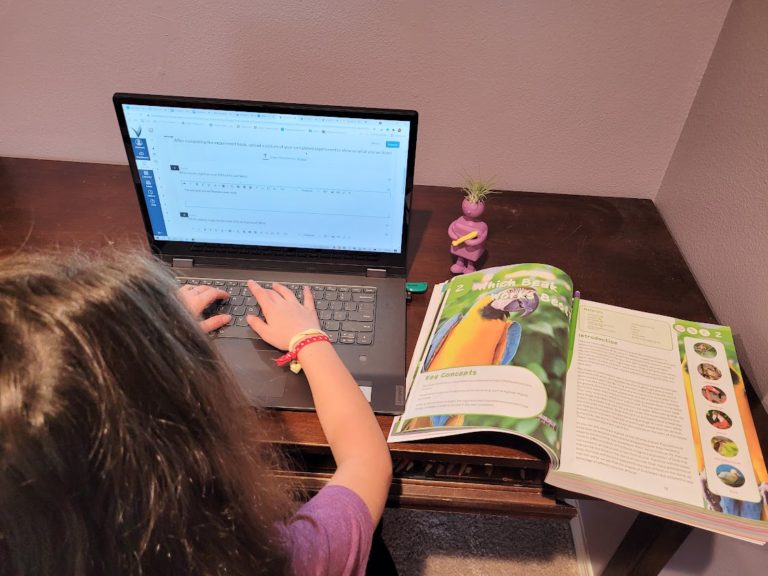
3 Comments
Comments are closed.