Online Math Practice and Typing Tutor for Kids
Are you looking for a way to get your kids excited about practicing their typing or math facts? Let me introduce you to our latest review from EdAlive. We received a one year subscription to both Maths Invaders Online and Typing Tournament Online.

Maths Invaders Online–Making Math Practice Fun
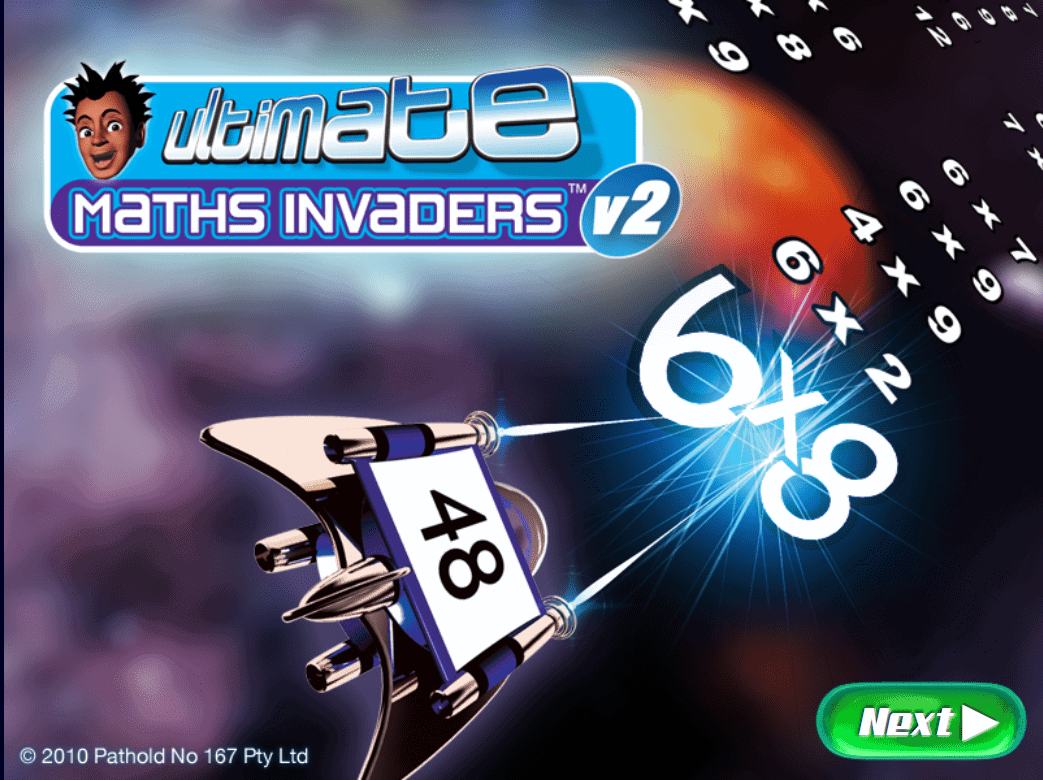
Since we received subscriptions to two different products, I will discuss them in turn. First up, Math Invaders Online! My 6, 9, 11, and 14 year old all used this.
In Maths Invaders you are the spaceship blasting math facts out of the way as your ship sails through space. Quick thinking is needed to type in the correct answers before the problems reach the bottom of the screen. If you don’t get the right answer fast enough, then you will be invaded.
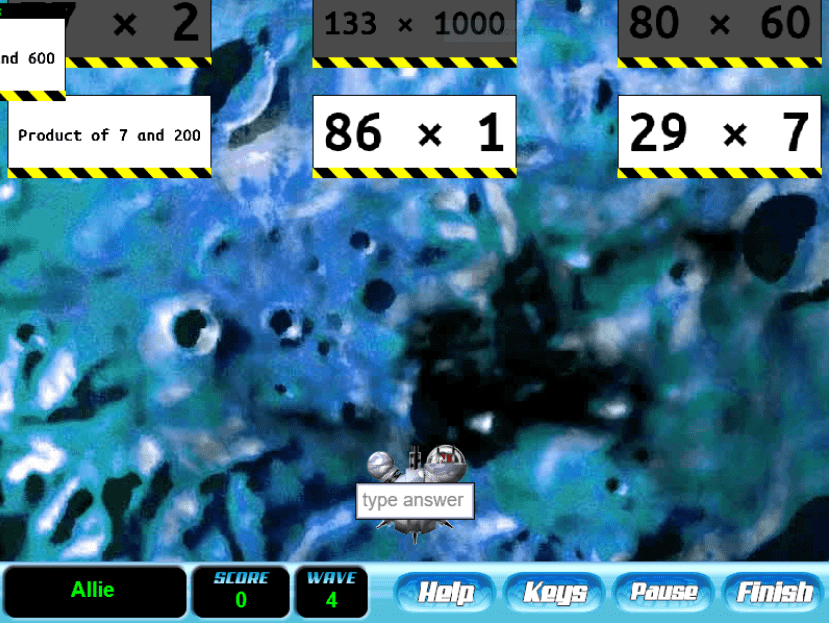
Maths Invaders is geared toward ages 5-15. There are ten zones in the game. Each zone is comprised of several levels. In order to level up, you need to complete all the levels in the zone. The zones are broken into age groups based on what a child of that age should know.
The zones are as follows:
Zone 1–ages 5-6, 6 levels
Zone 2–ages 6-7, 5 levels
Zone 3–ages 7-8, 11 levels
Zone 4–ages 8-9, 11 levels
Zone 5–ages 9-10, 15 levels
Zone 6–ages 10-11, 20 levels
Zone 7–ages 11-12, 21 levels
Zone 8–ages 12+, 16 levels
Zone 9–open, 12 levels
Zone 10–open, 9 levels
Children can choose to start at Level One–Space Grommet, Novice. Or, if they are older, they can take a test to skip levels. My six year old started with level one, but she didn’t get very far. My older kids took the tests to skip ahead, allowing them to start at more age appropriate material.
As you complete each zone, you earn an award and move on to the next defender level. Each defender award can also be printed as a coloring sheet. My six year old was very excited about the coloring sheets.
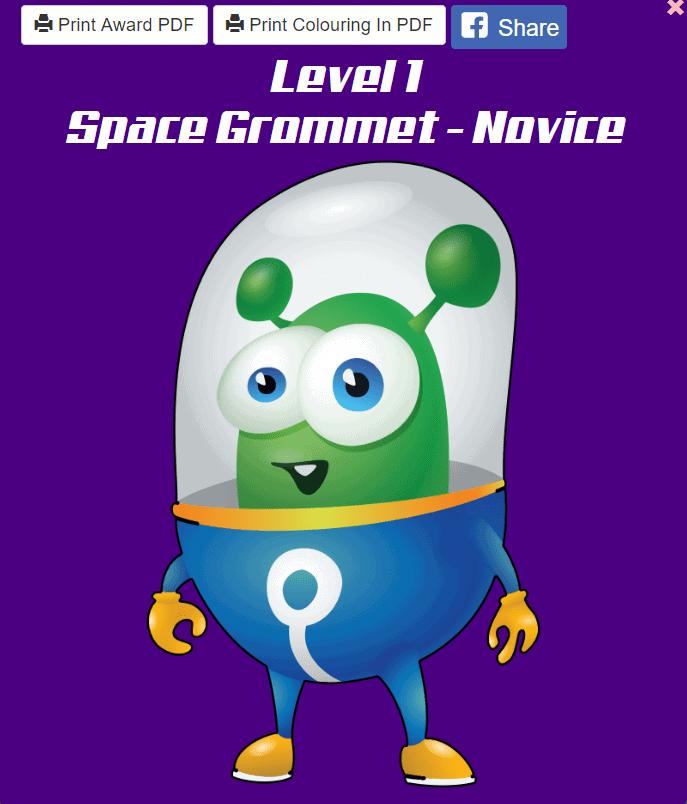
Each level can also be played on basic, expert, or master. This determines the speed at which you receive problems and the number of stars you earn for a level.
All of my kids really enjoyed playing this. They even discovered they could battle each other, which they thoroughly enjoyed.
My oldest daughter liked the challenge of quickly solving math problems she hadn’t done in awhile. She felt it helped her to brush up on her math facts.
My 11 and 9 year old needed to increase their recall speed for their multiplication tables. Maths Invaders provided a fun way for them to do that. They looked forward to their time playing. Math practice drills were no longer a chore, but something they looked forward to.
Through the parent account you are able to see their progress and the difficulty level they attempted.
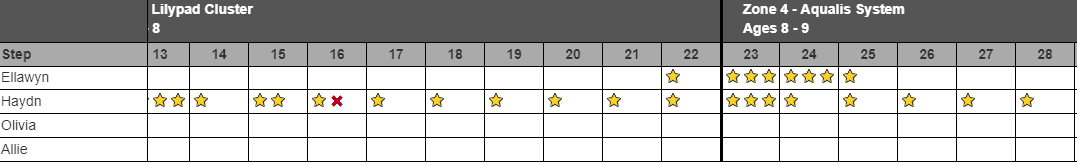
Typing Tournament Online–A Typing Tutor
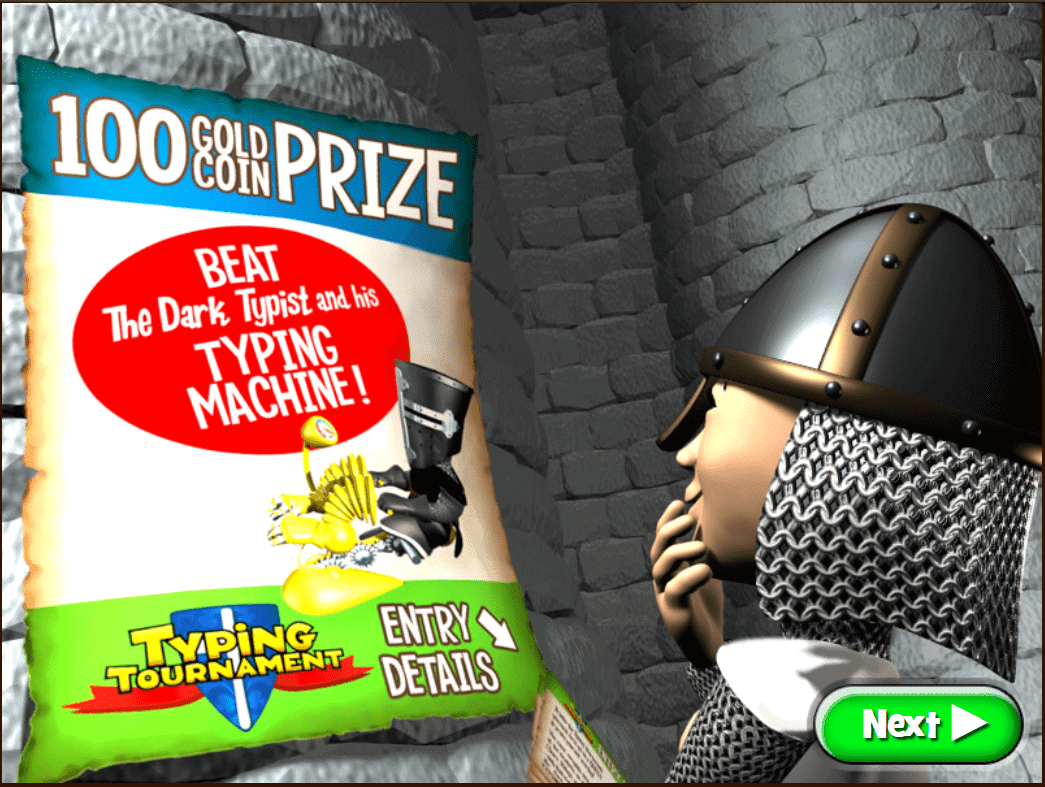
Typing Tournament Online is a great way for kids to practice their typing skills.
In this game, you are the knight. You begin by being reminded to use good posture. Each level focuses on specific keys. During the animated lesson, you will only use the focus keys. However, drills, games, and tests will pull in previously learned keys. After completing the lesson and practice drills, you take on the dark knight to battle dragons in fun and exciting games.
There are 16 levels in Typing Tournament. The levels are divided by three maps.
Map 1–Levels 1-5
Map 2–Levels 6-10
Map 3–Levels 11-16
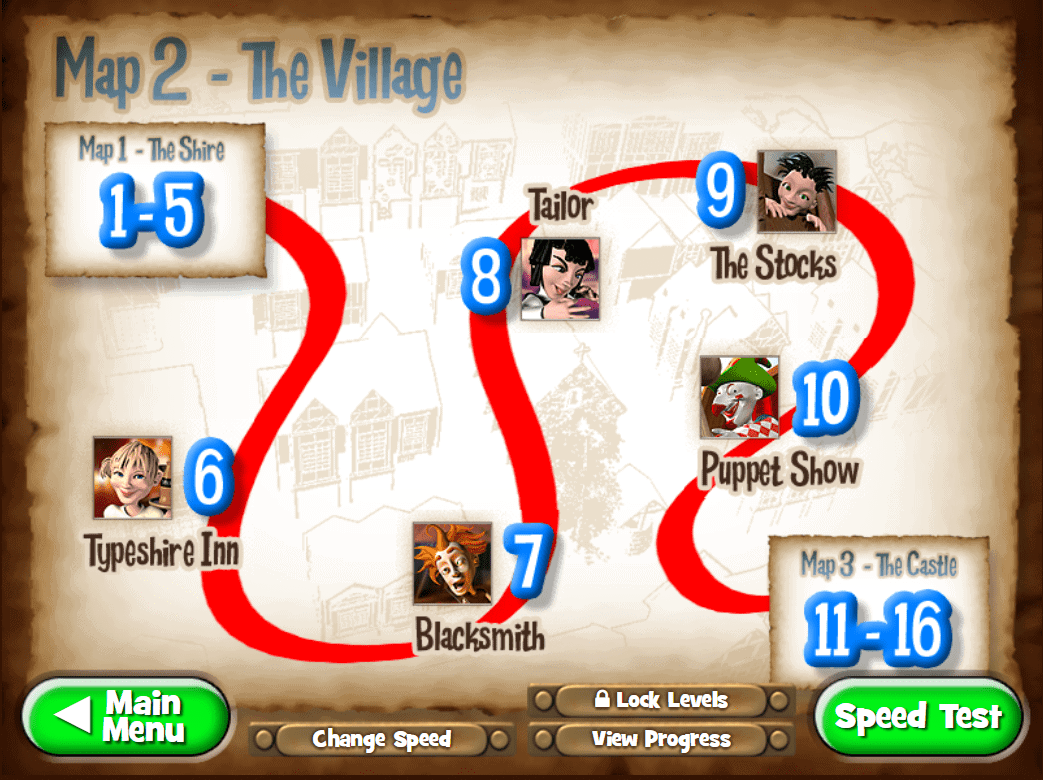
As you progress, you earn badges based on the number of words you have typed total. The badges provide incentive to complete the drills. Although total word count comes from everything (lessons, drills, tests, and games) drills are an easy way to earn them.
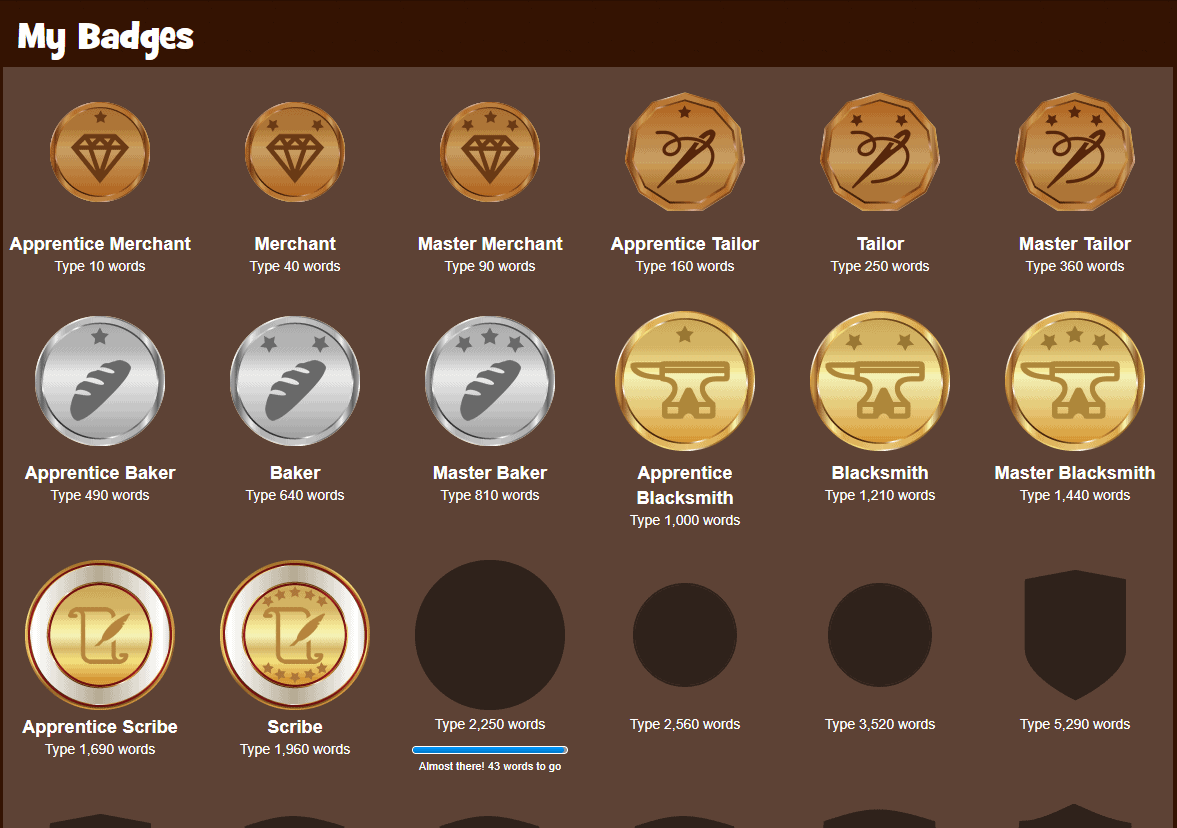
Once you have completed level 16, then you are rewarded by the movie at the end.
Just like Maths Invaders, you can track progress through the parent account.
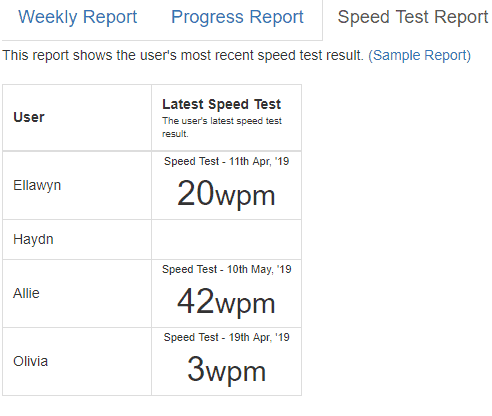
My kids all liked playing the typing game, although my six year old, not as much. The older kids had all had typing lessons prior, so they enjoyed it more.
They liked that while challenging, it was still fun. They looked forward to playing the games, earning badges, and working toward the movie at the end.
I would recommend both the math practice and typing tutor programs. My kids looked forward to playing them and increased their speed in both.
Click below to read more Crew reviews.
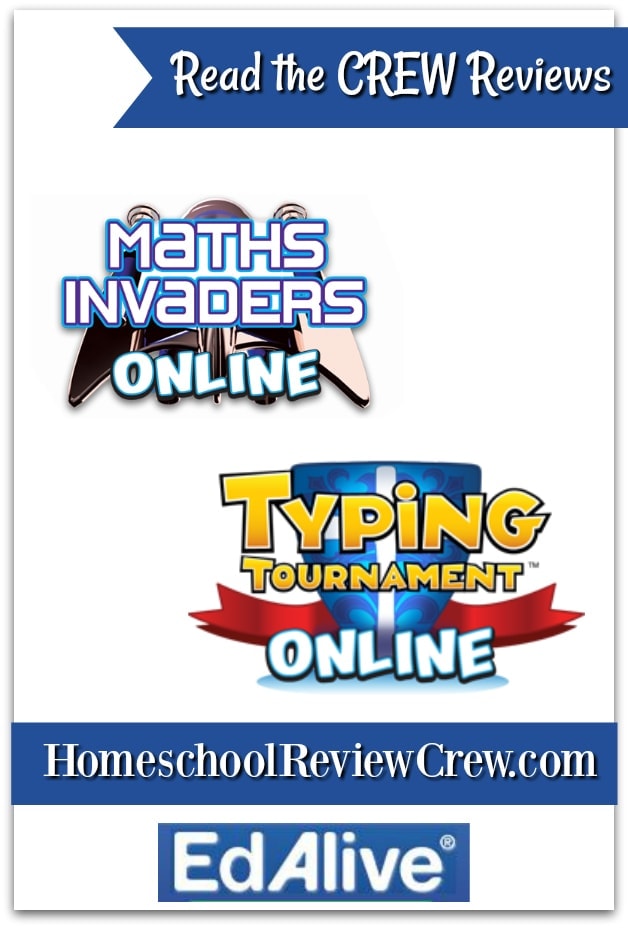
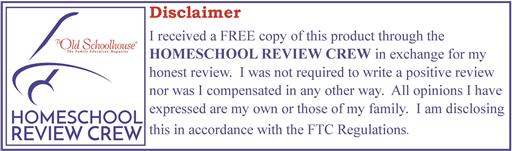
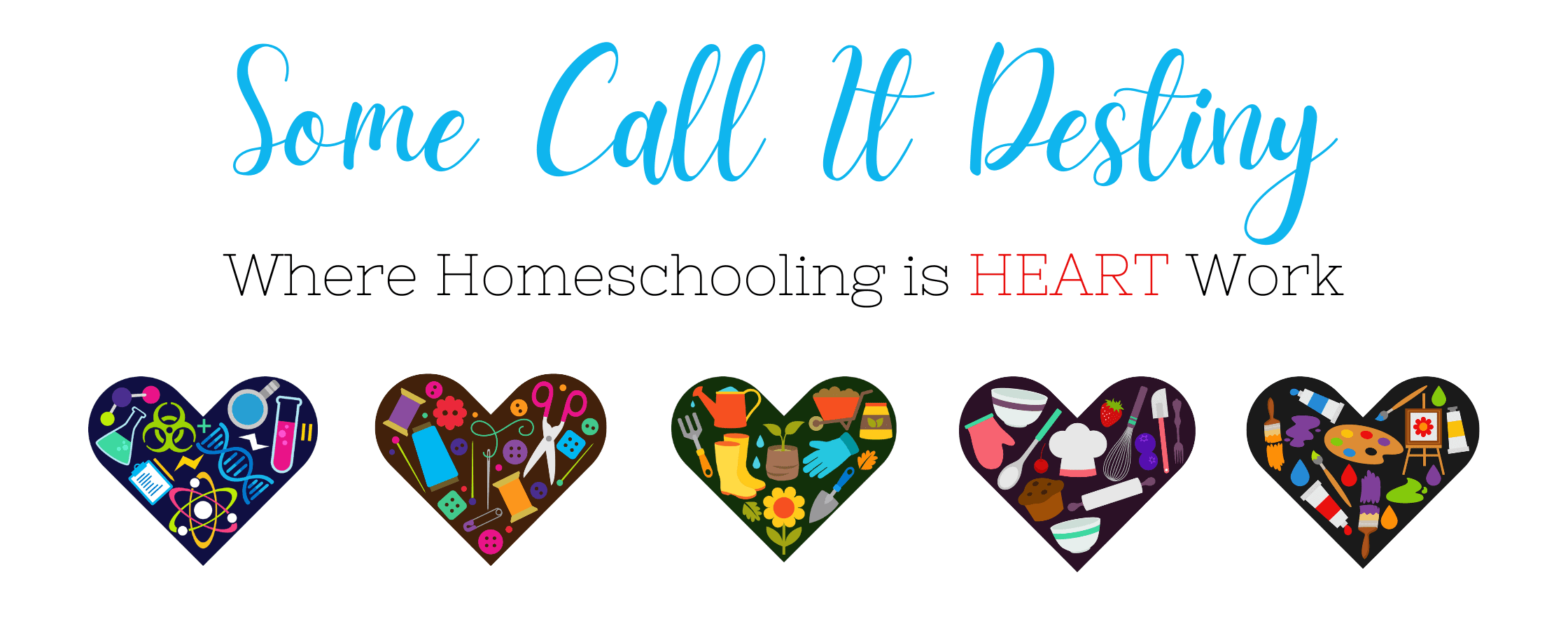
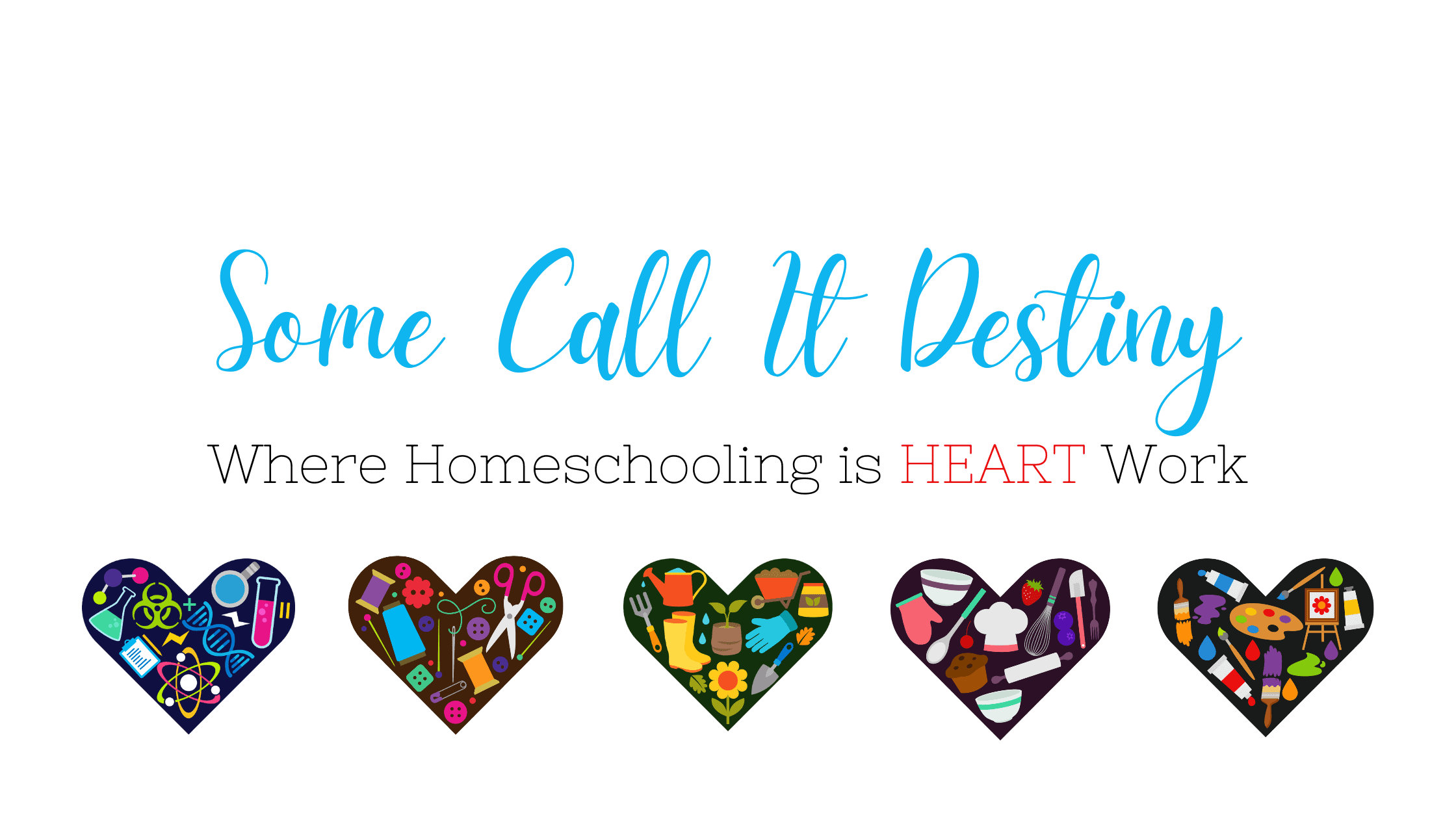

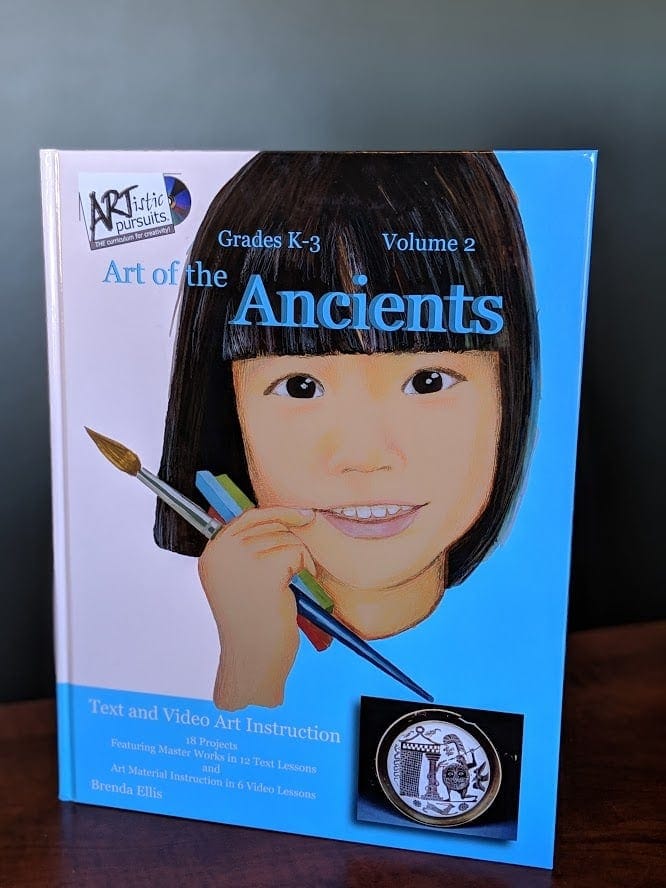
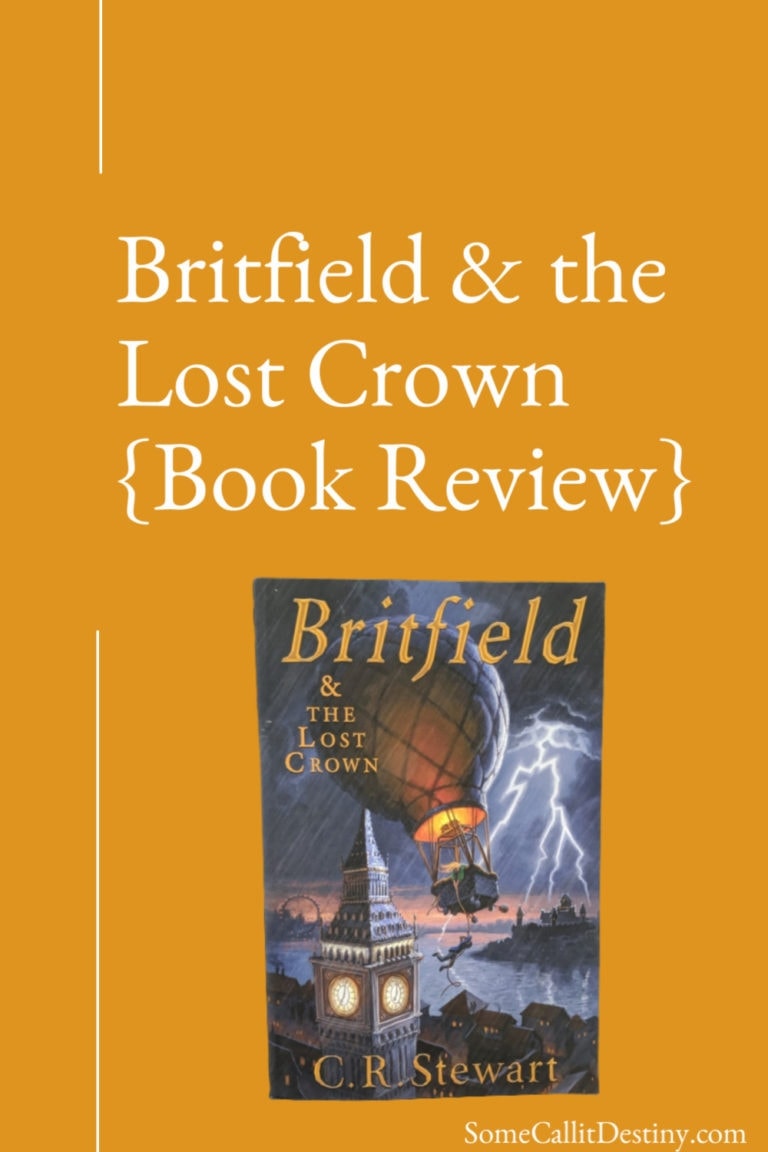
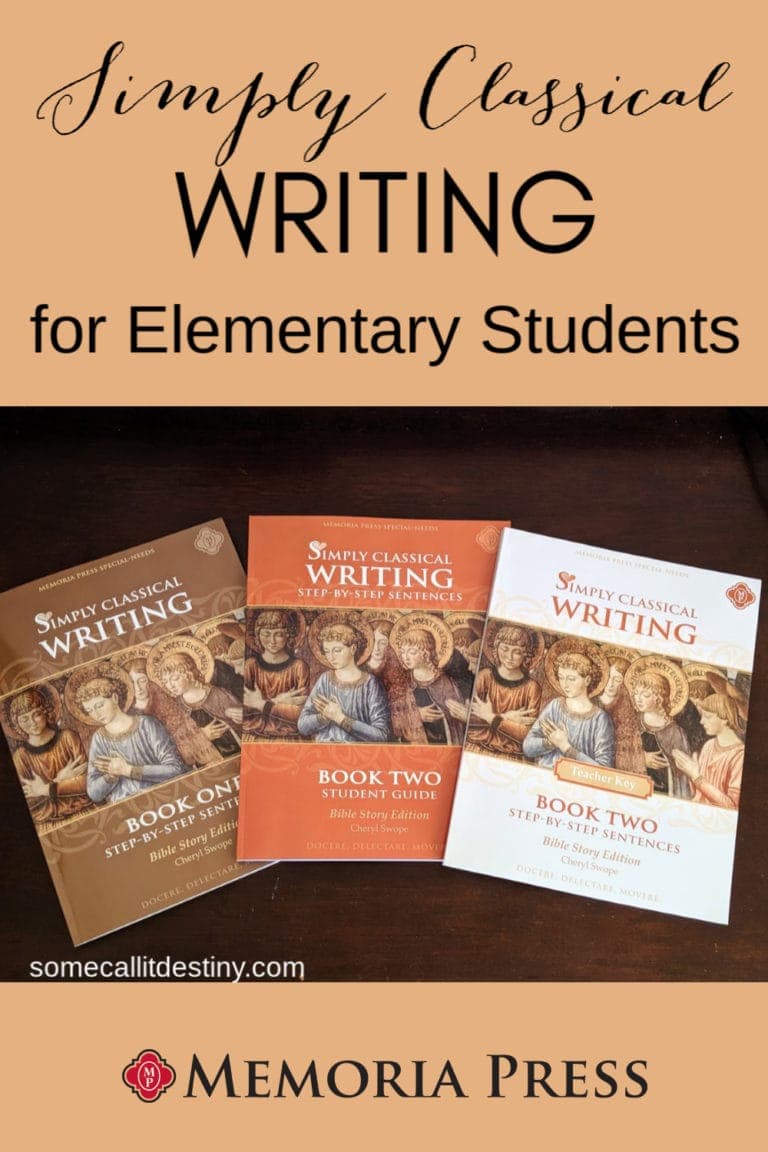
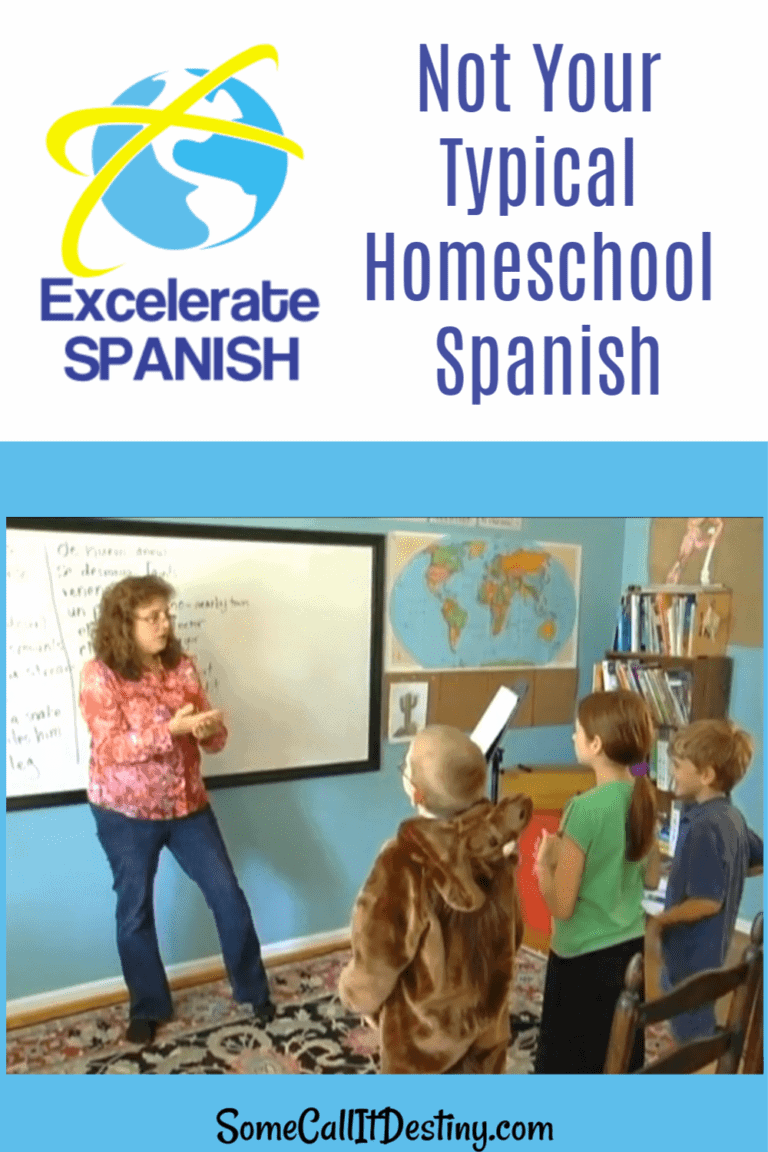
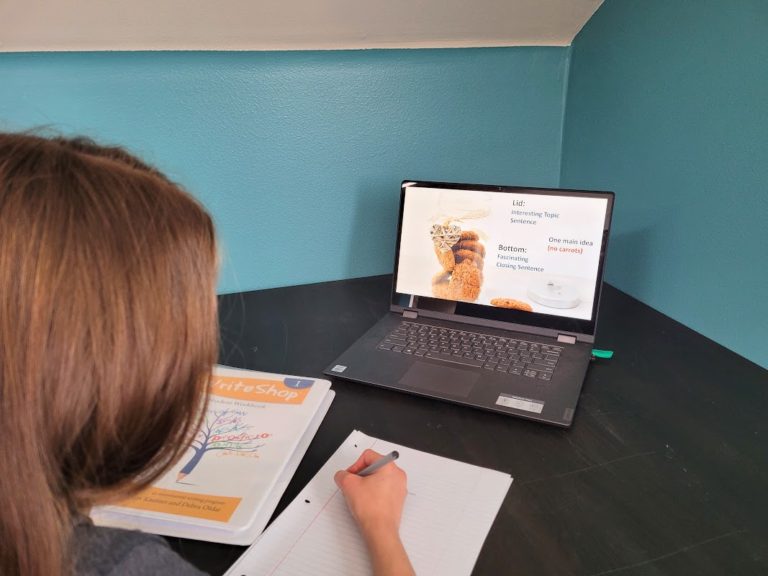
One Comment
Comments are closed.