Considering Calvert Homeschool Online? Here’s What You Need to Know
Does the ease of having all your curriculum in one place sound appealing to you? It did to me, which is why I was curious to review Calvert Homeschool. We received a six month membership to Calvert Homeschool Online for their 3-12 grade program for three of our children.
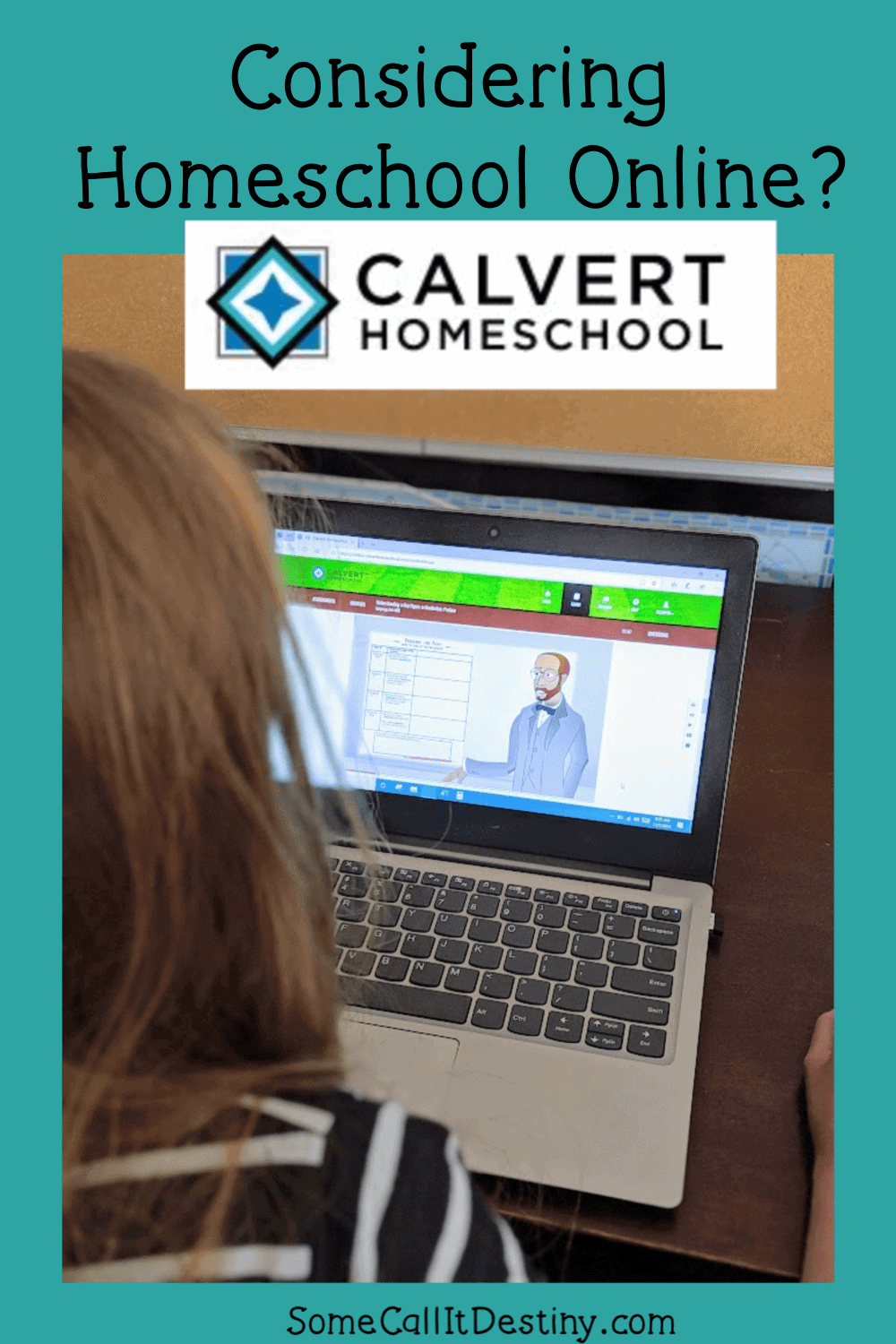
About Calvert Homeschool Online
Calvert Homeschool Online is a full homeschool curriculum that is 100% online–no textbooks required! It is also mobile friendly, so you can access it on your devices outside the home as well.
Subject categories include:
- History & Geography (3rd-6th, 8th grade)
- Language Arts (3rd-8th)
- Spelling (3-rd-6th)
- Science (3rd-8th)
- Mathematics (3rd-8th)
- World Civilizations (7th)
- English I (9th)
- Algebra I (9th)
- Integrated Physics & Chemistry (9th)
- World Geography (9th)
- World History (10th)
- English II (10th)
- Geometry (10th)
- Biology (10th)
- US History Reconstruction to Present (11th)
- English III (11th)
- Algebra II (11th)
- Chemistry (11th)
- Economics (12th)
- Government (12th)
- English IV (12th)
- Pre-calculus (12th)
- Physics (12th)
You receive access to all grade levels for each student. I love this because it allows you to place your student according to ability, whether that be higher or lower than grade level.
Limited Parent Involvement
Parental involvement for the courses on Calvert Homeschool Online is limited. In the beginning, you do have the normal set-up of student accounts, assigning courses and then also assigning subjects within the courses.
You also have the option to determine the grading scale and how many times they may attempt a question.
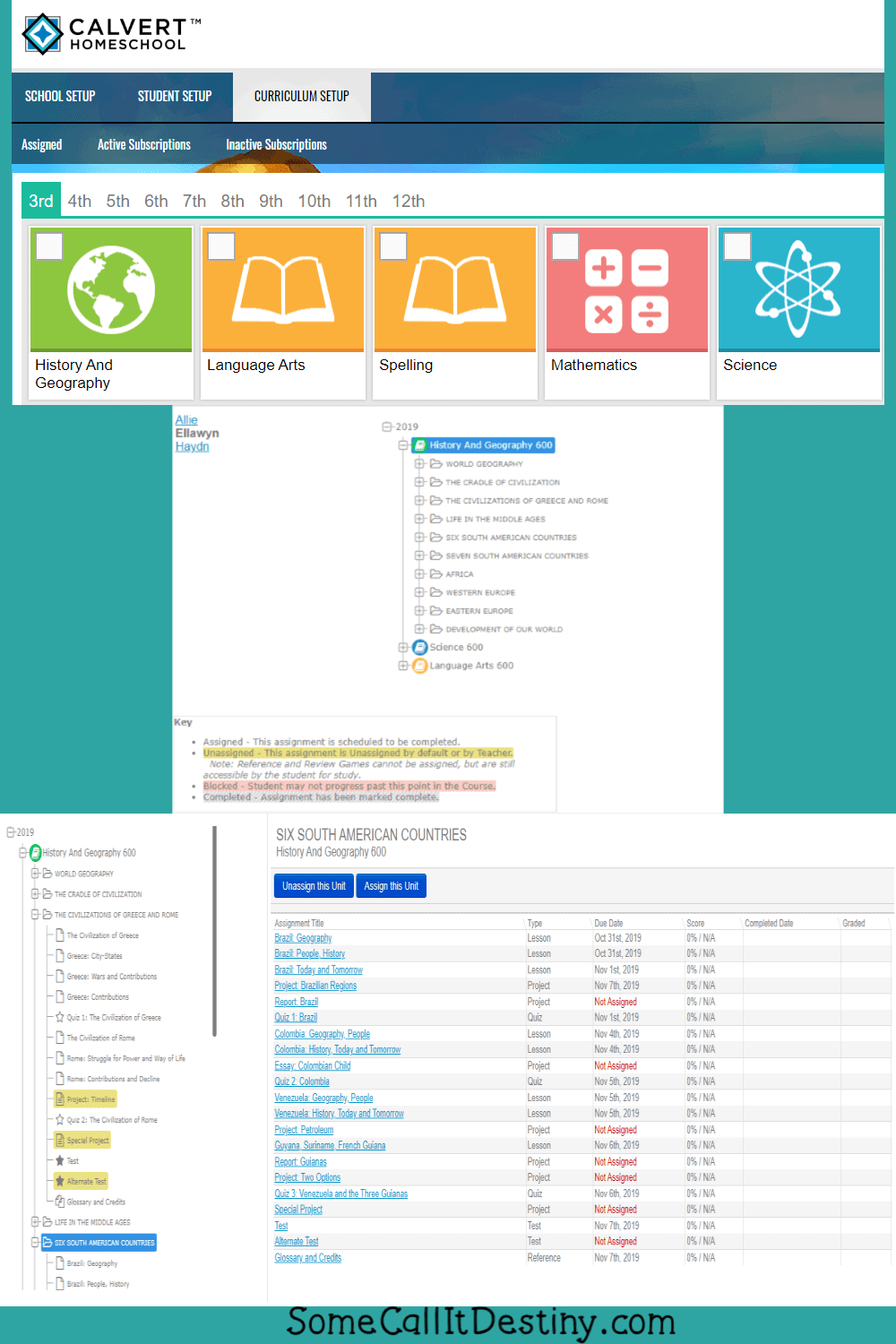
Once your children get started, however, it is mostly hands off. This is in large part due to the auto-grading factor of the courses. Assignments, such as papers or projects, you would need to grade, but everything else, including quizzes, are automatically graded.
You also have the option to reschedule lessons, which I feel is always necessary when you homeschool. Life happens! And you shouldn’t feel stressed or behind because it does.
Your children do have the option to leave you “notes” within their lessons. This can be why they missed a question, asking for clarification, etc.
Perfect for the Techie Homeschooler
This program would work really well for all those “techie” homeschooler’s out there. Or if you simply don’t want to or don’t have the space to store physical books, then this would be a good option.
All the information needed for the lessons is available through the program. The program also updates automatically, so you don’t have to worry about having the current edition because you always will.
Calvert Homeschool Online Lessons
The lessons contain a combination of reading, illustrations, and videos. They are broken into sections and with questions to answer as they go along. They may also choose to wait until the end to answer the questions and it does let them go back and refer to the reading.
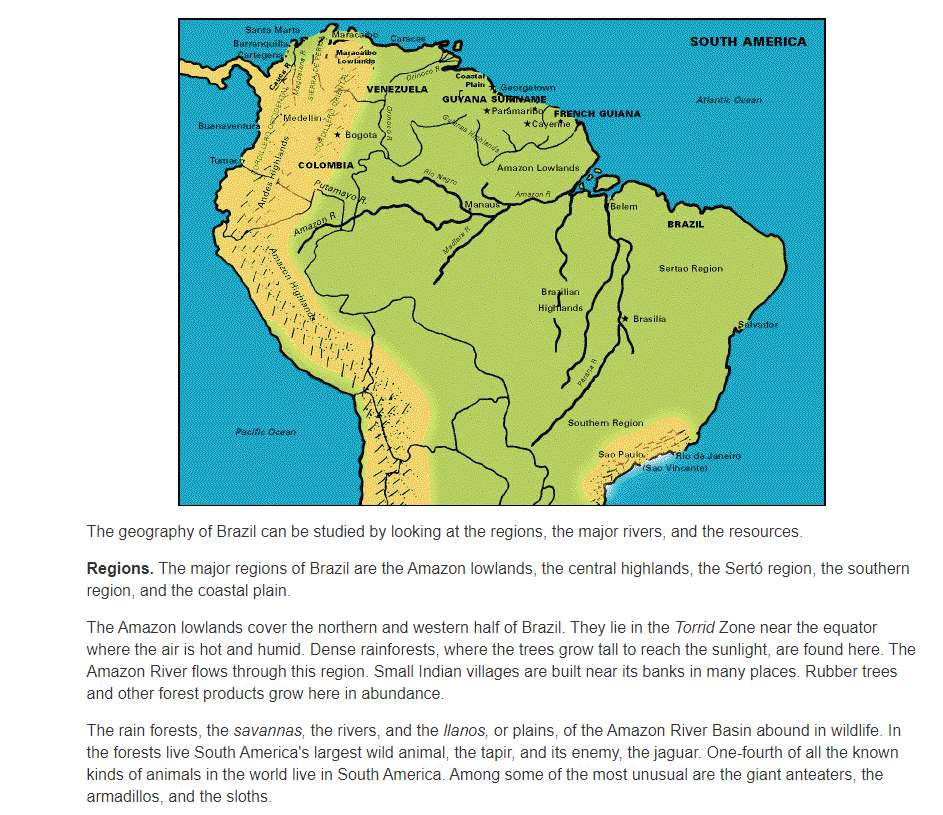
All of the videos have a transcript option. If you have kids like mine who are impatient with videos, this is a great option.
There is also the option to have the vocabulary drilled through a “spelling bee” or flash cards. This is a setting you can choose individually for each student.
Occasionally, there will be a “pop quiz” after a lesson. This came as quite a surprise for the child who had just clicked through skimming the material to get to the end! Needless to say, they did not do well on that particular quiz.
In the teacher’s view, there are “Teacher Only” notes that give information pertaining to the lesson, such as suggested enrichment activities or possible answers.
You can also generate a report card for each student.
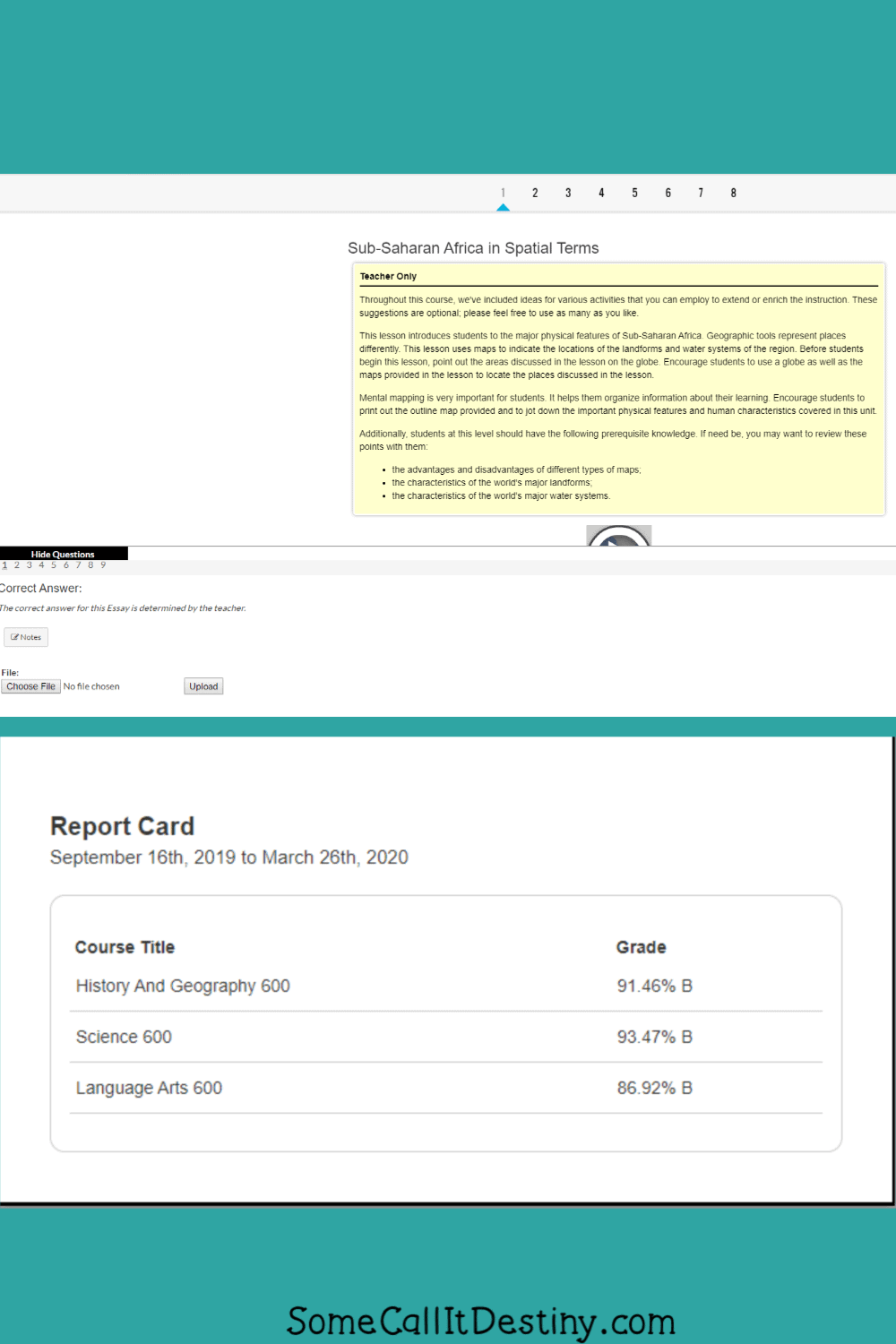
How Calvert Homeschool Online Worked for Us
Our biggest problem was that it was all online! For homeschooling our kids share two laptops between the six of them that do school work. Therefore, having three kids need it for all their subjects makes it difficult for everyone to accomplish their tasks in a timely manner.
In order for us to use this as a full curriculum, each child would need to have their own school laptop. As a supplement, it would be easier to share, but I would still need to be mindful of the amount of time required overall.
At least one of my kids missed the “real” book aspect, but overall, they liked it.

I did like having subjects like History and Geography online. Geography is a lot of maps and not having to print those out was great. However, this is one subject that we like to do “family school” style and that doesn’t really work with this curriculum.
Overall, though, we did like it.
Be sure to check out the other Crew reviews to see how it fit differently family styles!
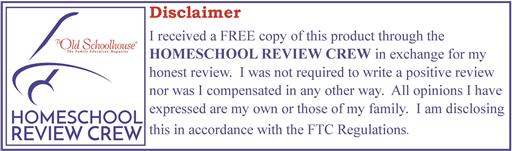
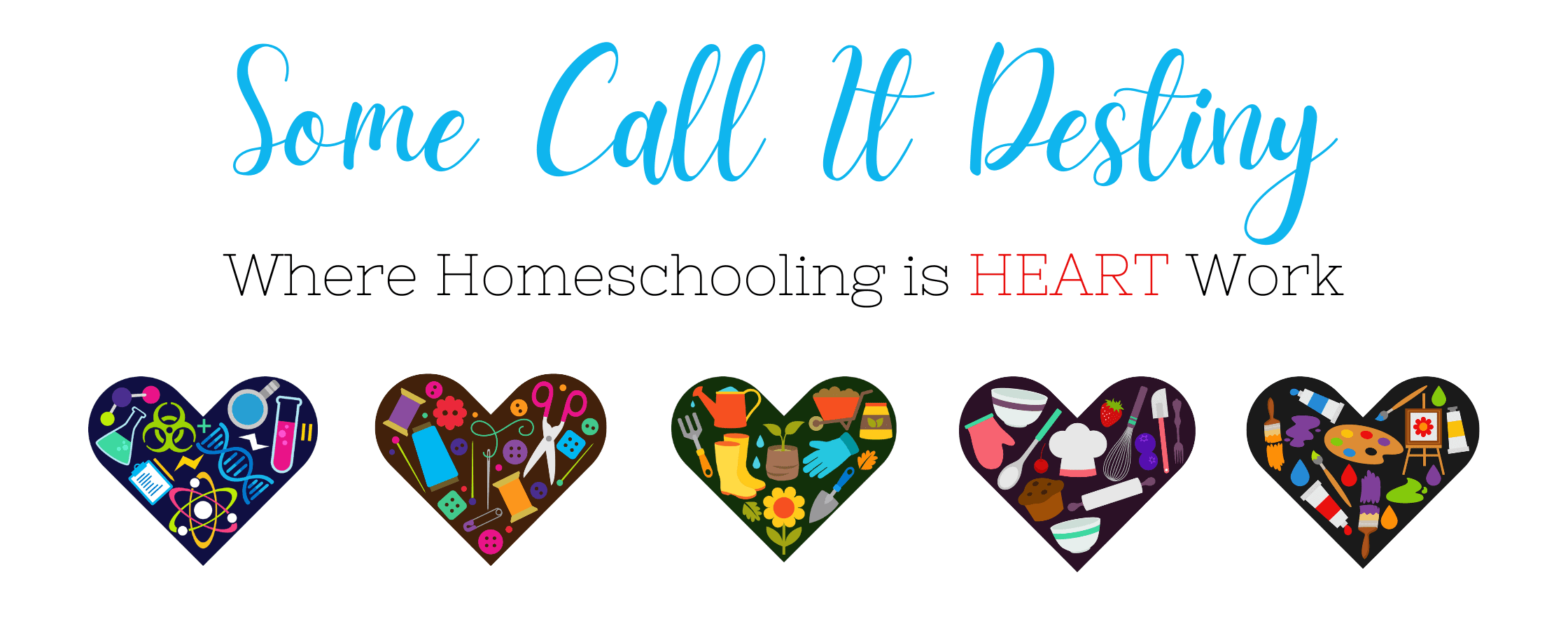
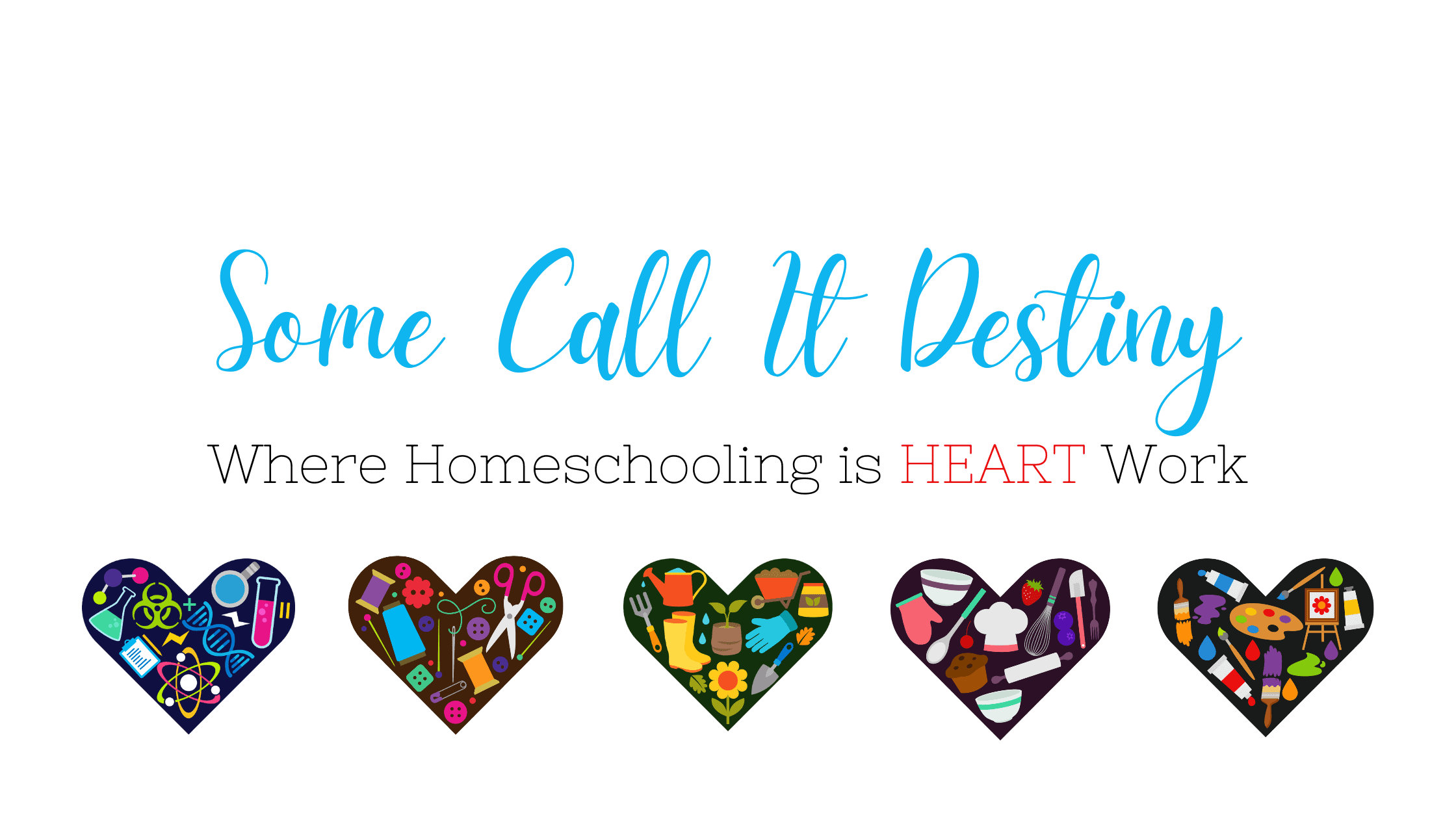
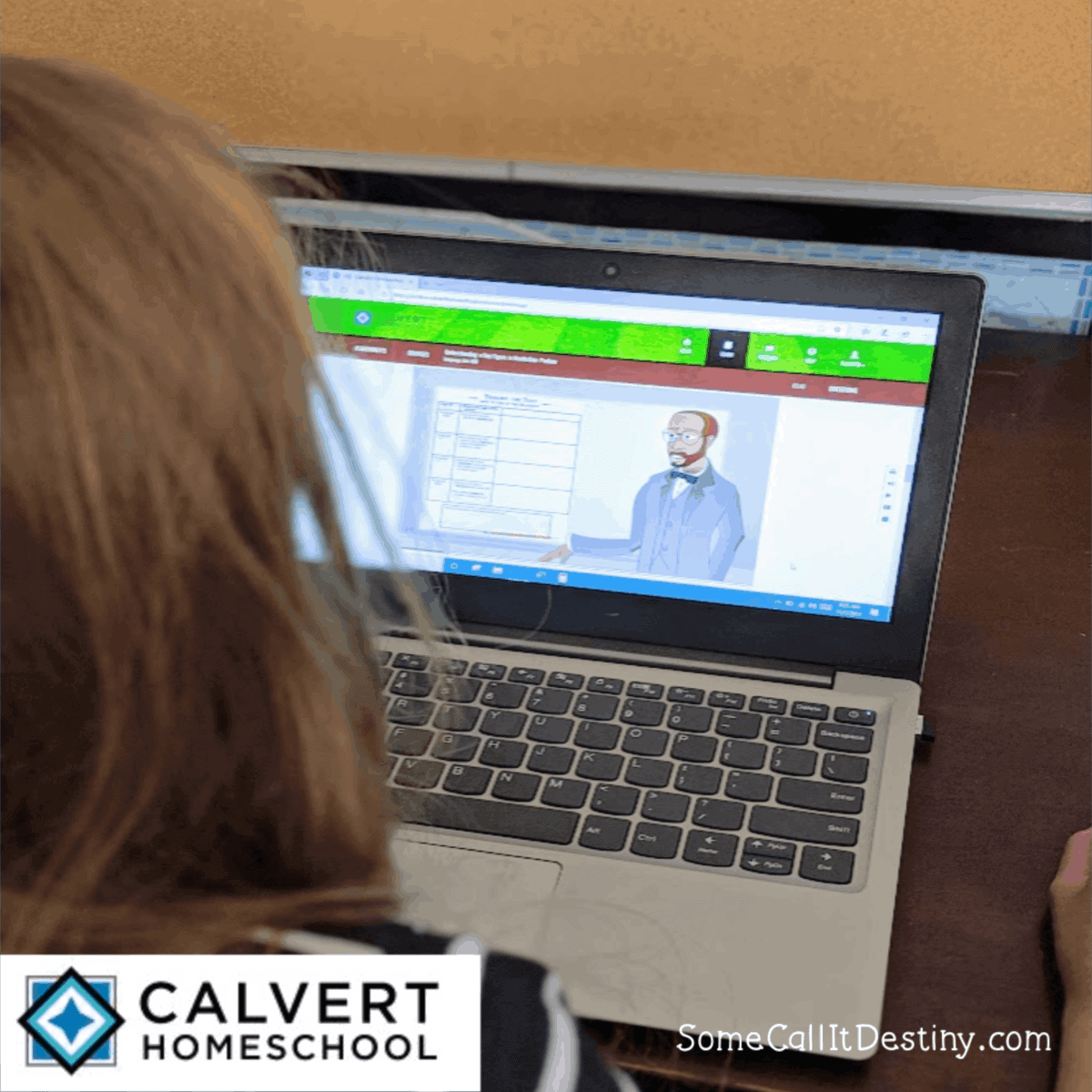

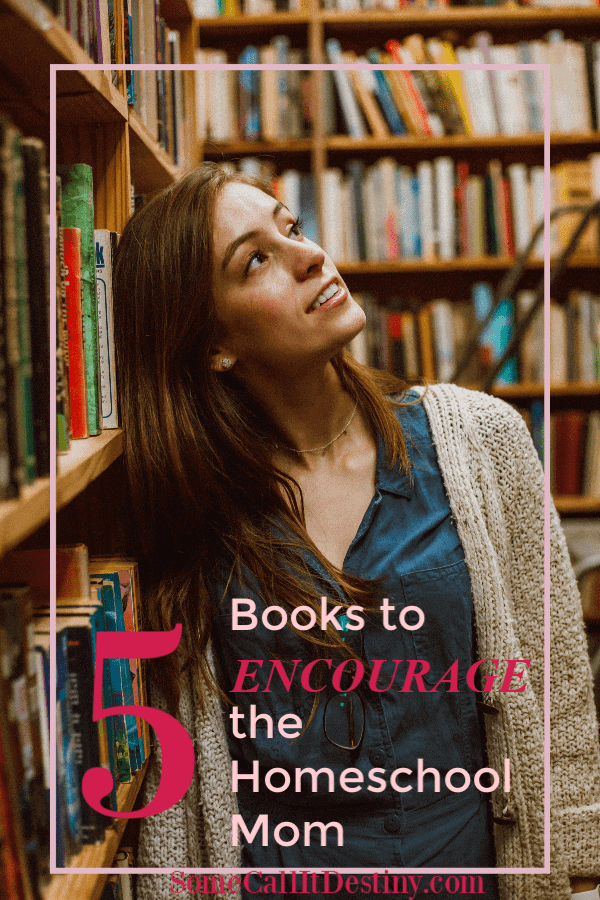
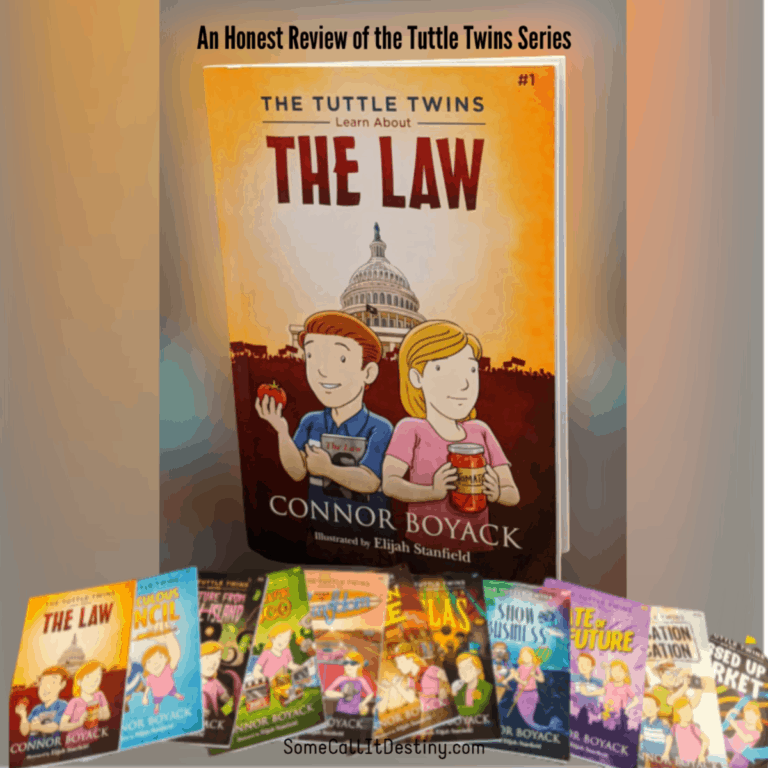

I am curious about what type of laptop is needed for the Calvert program?
I would check their website. They should list the operating system and web browser needed. We used our Lenovo.
How much time did each lesson take per day per subject?
It’s been a while since we used it, but I don’t remember it being time intensive. So, probably 15-30 minutes depending on the subject and grade level. If it was longer than that I would have definitely mentioned it in the review.